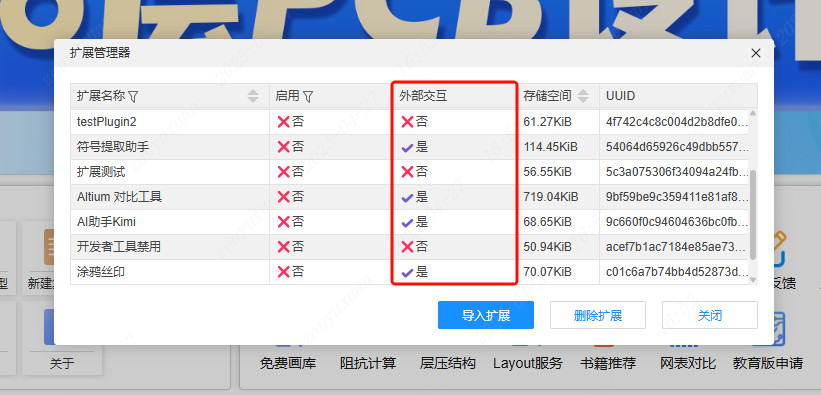Getting and Using Extensions
Getting Extensions
EasyEDA Pro Official Extensions Marketplace is under developing, you can refer China site https://ext.lceda.cn, here you can easily access a wide range of EasyEDA Pro extensions from official and third-party developers.
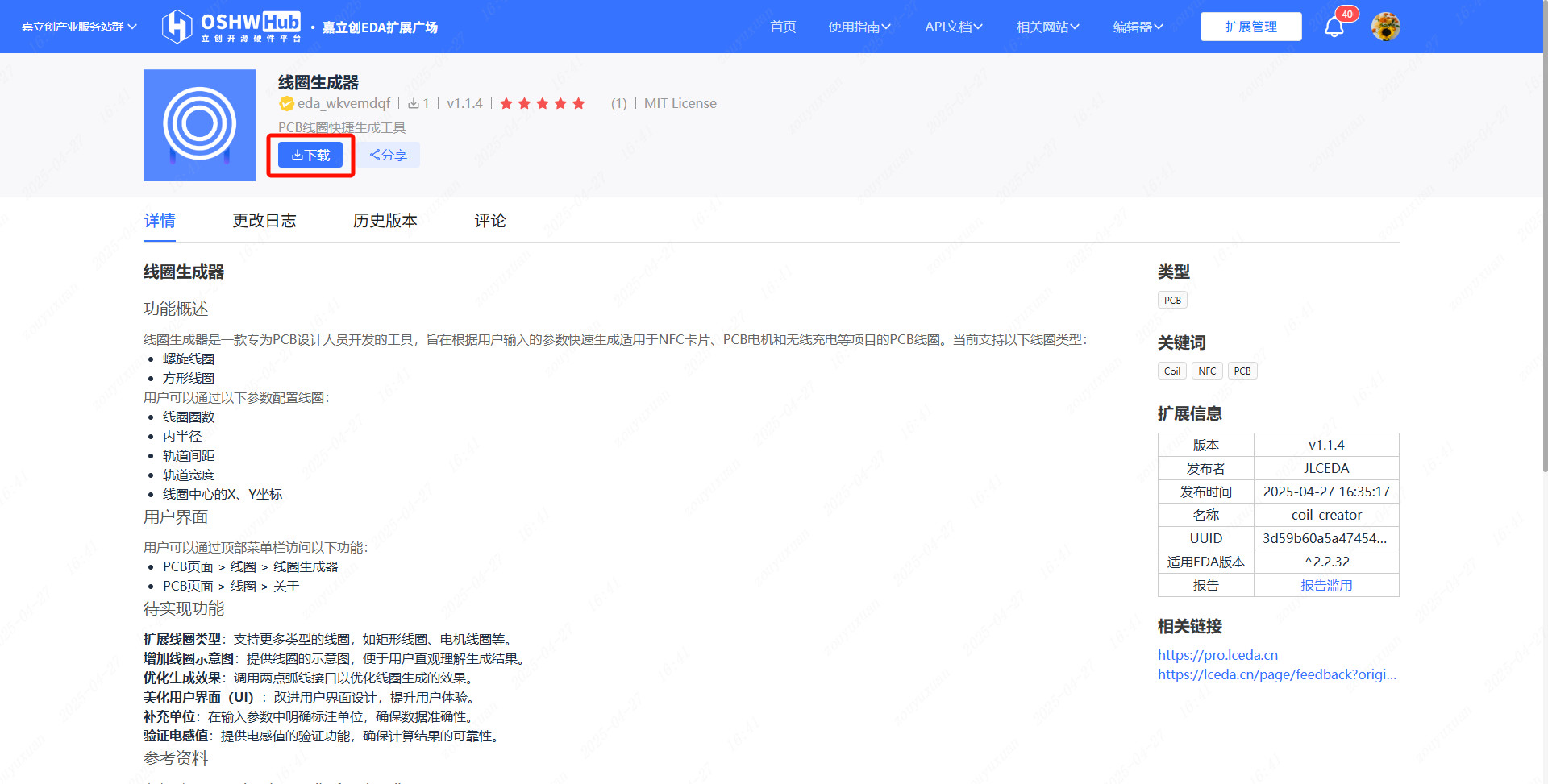
In addition, you can also go to EasyEDA Pro Extensions Summary to see examples of official and user-developed extensions.
Installing Extensions
Open EasyEDA Pro Editor;
Click Settings -> Extensions -> Extension Manager... in the top menu bar:

In the pop-up window, click Import Extension and select the downloaded
.eextfile to complete the extension import operation.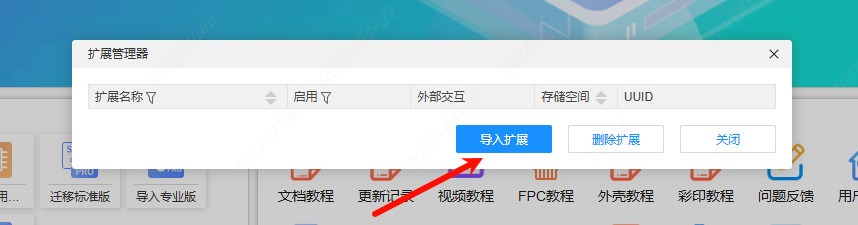
Extension Settings
Installed extensions support enabling or disabling. The registration menu for enabled extensions will be displayed in the top menu bar:

Some extensions involve external interactions, and you need to enable the extension's
External Interactionsfeature to ensure proper operation: