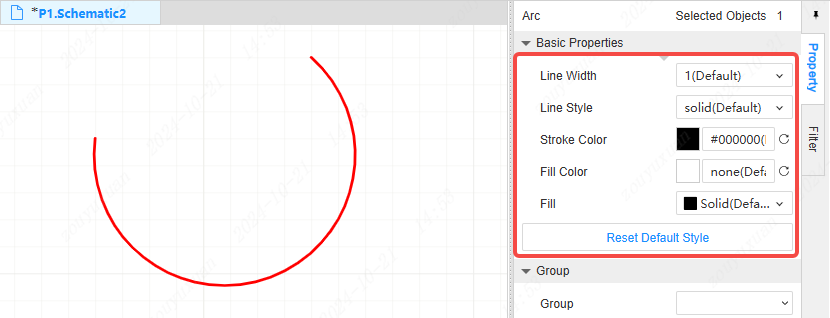arc
Supports drawing arcs of different shapes.
Operation steps: Top menu - Place - Arc or shortcut key Alt + A
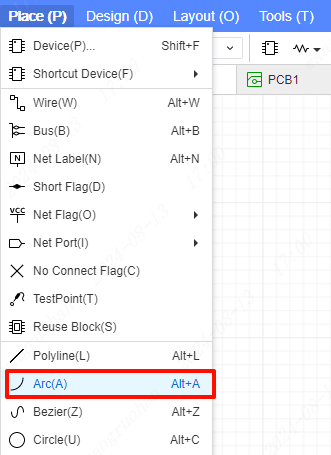
The arc is drawn for a three-point arc, and two base points need to be drawn first, and then the third point is the stretch point.
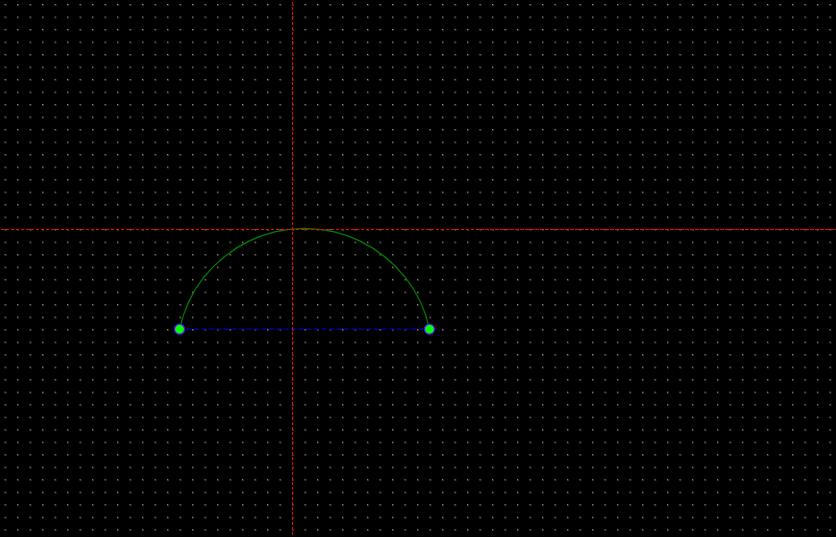
Click the left mouse button to complete the current arc drawing, and select the drawn arc;
Keep the mouse in the state of drawing an arc, left-click again, draw the starting point of the next arc, and select the next arc after the next arc is drawn.
Esc exits the arc drawing and returns to the mouse selection mode; if there is an unfinished arc, clear the points of the unfinished arc and restore the mouse state to the selection mode.
Select the arc to display 3 points, left-click to drag the points to modify the arc.
After selection, settings such as position, size, and style can be modified in the property panel on the right. It is also possible to restore to the theme style with a single click.