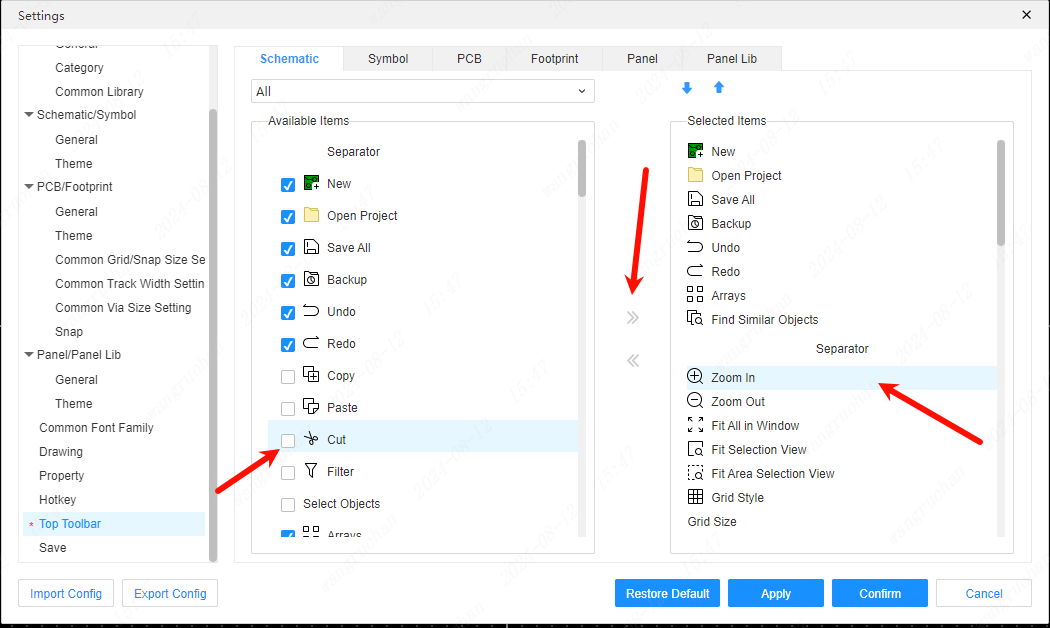Top Panel - Toolbar
The function of the toolbar at the top of the schematic is similar to that of the PCB, and it is used to place some commonly used shortcuts.

Modify the top toolbar
Top Menu - Settings - Top Toolbar - Select Schematic

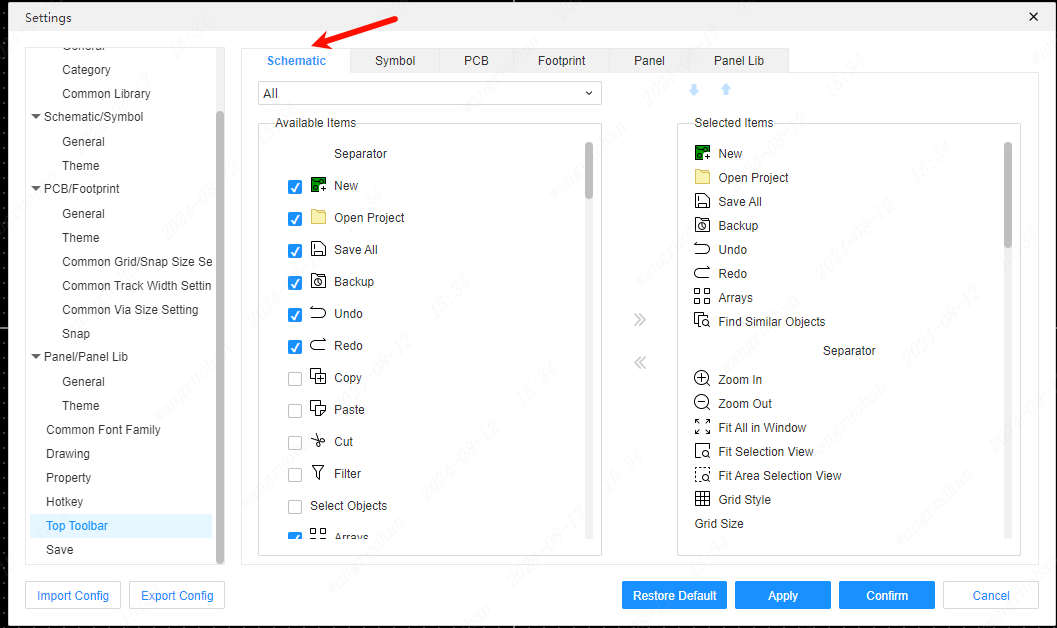
On the left side of the pop-up window are the shortcut functions that can be placed on the top toolbar. The checked ones are already in the top toolbar.
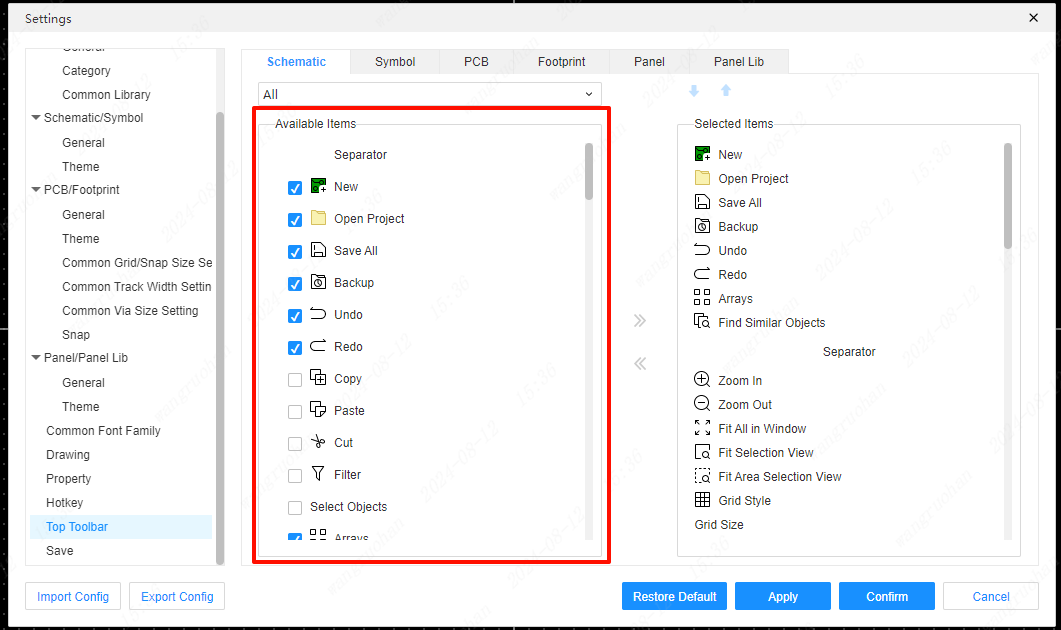
On the right are the shortcuts already placed in the top toolbar
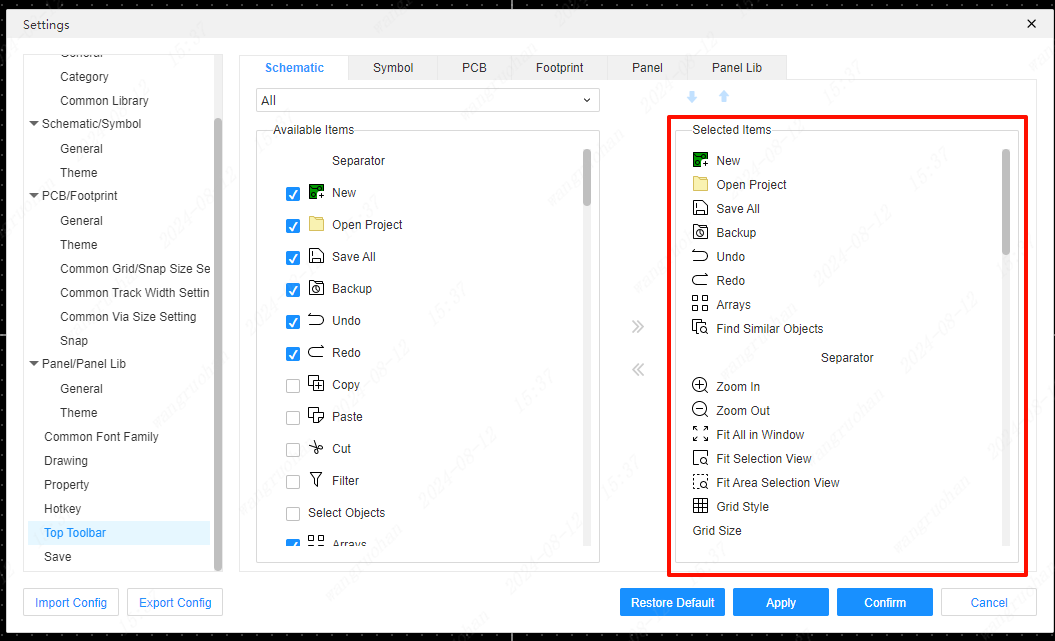
The top filter box of the pop-up window is to filter the function modules
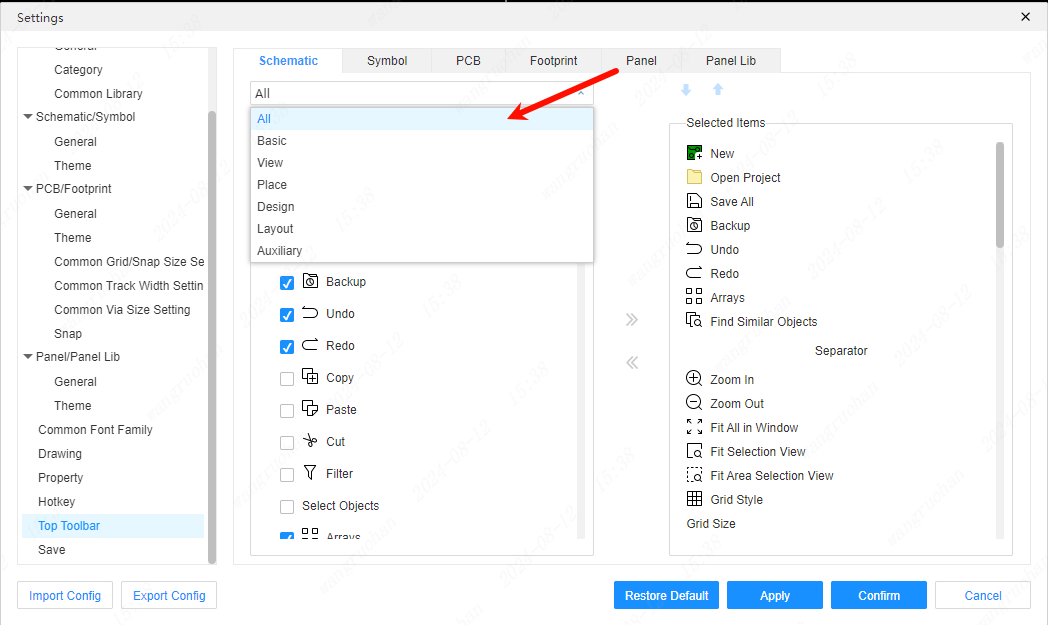
Add shortcut
Add a shortcut to enter the top toolbar, the operation steps: first select the location to add the shortcut on the right, and then select the shortcut to be added, click the arrow in the middle or check Add to enter the top in the shortcut on the left side of the pop-up window Toolbar, click OK to save the current configuration, and the addition is complete.