delete
Elements selected in the schematic are deleted
delete selected
Steps:
Select the object you want to delete - Top menu - Edit - Delete - Selected
Select the object to delete - Shortcut Delete

delete object
When deleting objects, you can select the content that needs to be deleted, and this deletion is deleted as a whole in the schematic diagram.
Steps:
- Top Menu - Edit - Delete - Object
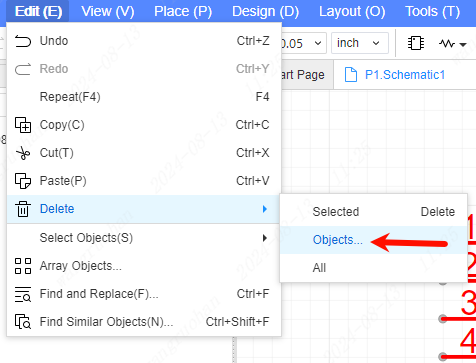
In the pop-up window, select the pop-up window, check the objects to be deleted, and click OK to delete all the checked objects in the schematic diagram.

delete all
Remove all elements placed on the schematic.
Steps:
- Top Menu - Edit - Delete - All;
- Shortcut Ctrl + A Select all - Click to delete shortcut Delete
