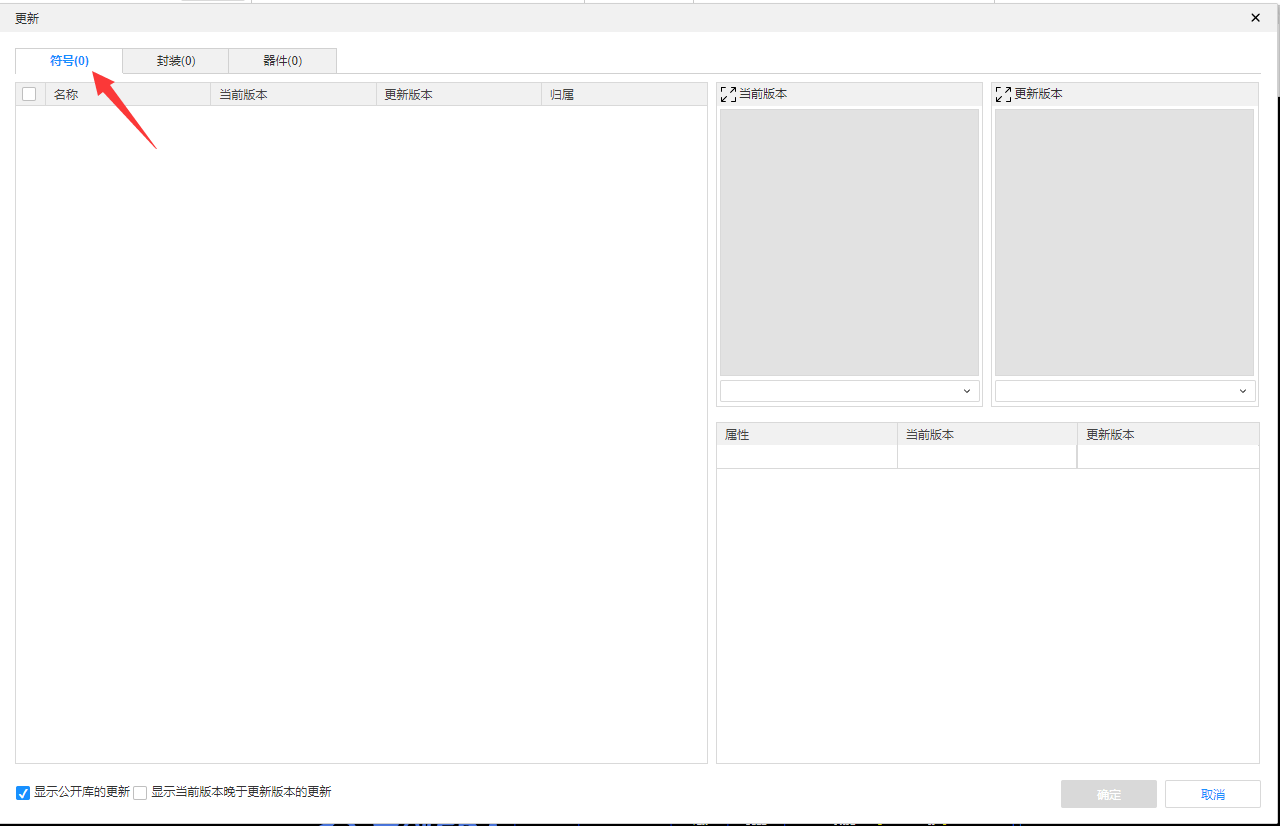update symbol
EasyEDA Pro supports batch modification and update of symbols, encapsulation and reuse of blocks.
After the modified wrong device symbol is saved, it is not necessary to place a new one again. EasyEDA Pro supports schematic update symbols.
Update Symbol Method:
Top Menu - Design - Update Symbol
selected device - right mouse button - update symbol
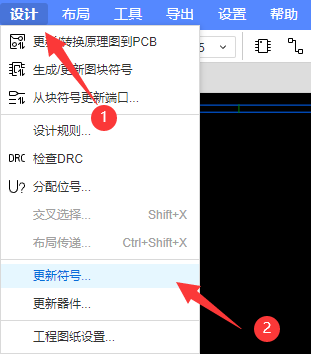
Click Select to display the newly modified symbols, and click OK to apply them to the schematic. The update footprint operation is consistent with the update symbol operation, so I won't explain it here.