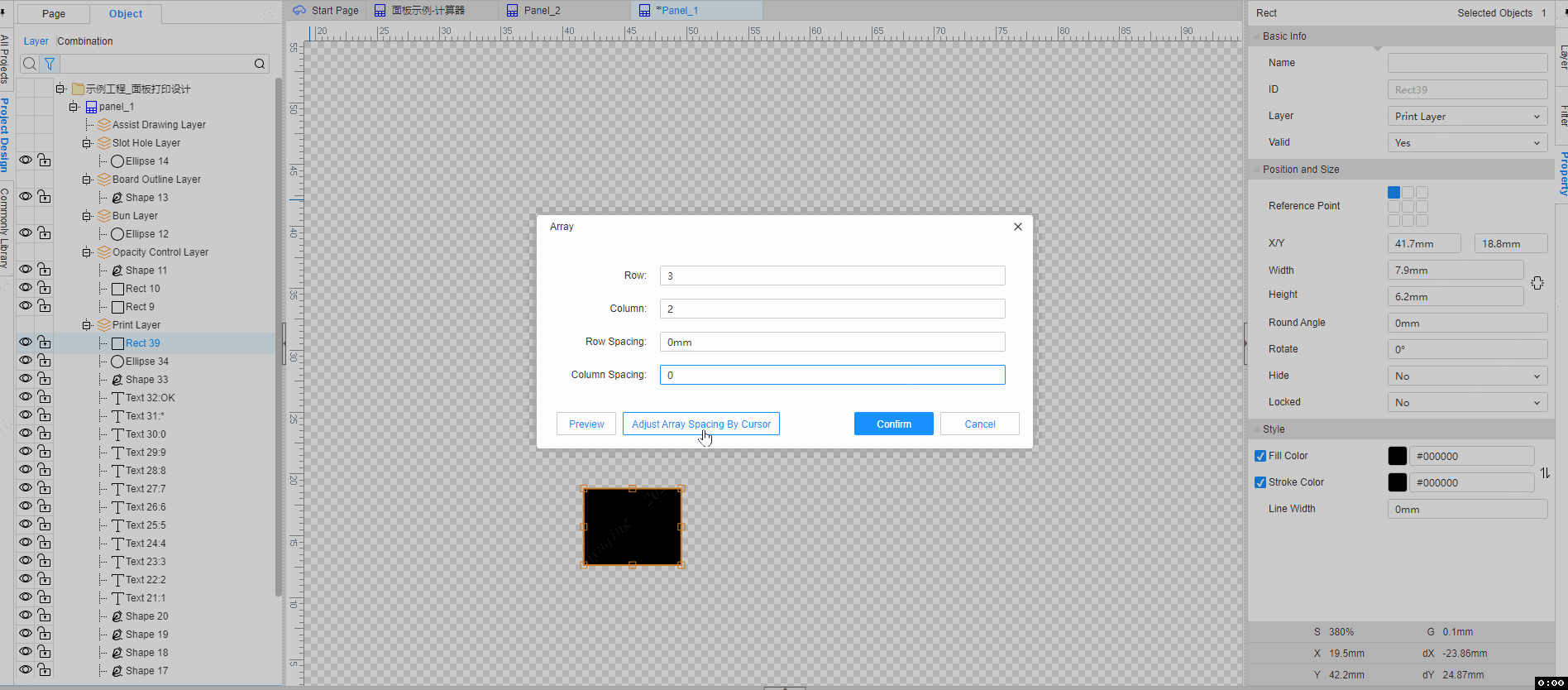array object
Array object
Array object are equivalent to batch copying objects, and these copied objects are placed according to the set number of rows and columns.
Operating Steps
- Select an object - Top Menu - Edit - Array ObjectS...
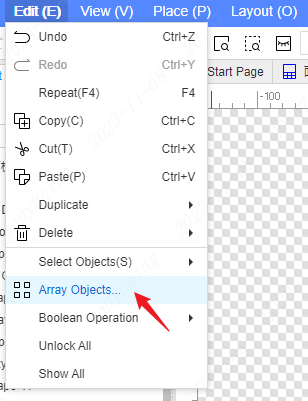
After selecting an object, click the array object icon directly in the top toolbar to array.
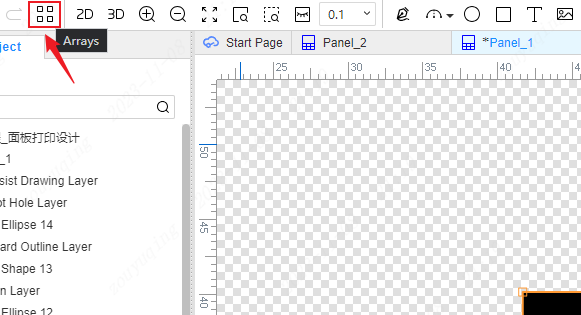
Enter the rows and columns you want to array, as well as the row and column spacing, in the pop-up window. The default unit is mm and cannot be modified. After filling in the information, click Confirm to sort the selected objects in an array according to the filled value.
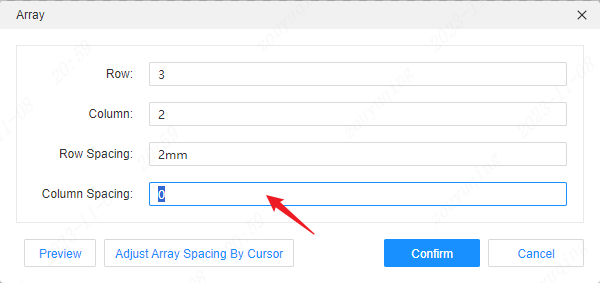
The array of the panel is not constrained by the current grid size. That is, the row spacing and column spacing support input of any numerical value (accurate to 2 decimal places), and the objects will not adsorb grid points in the actual array, and are arranged according to the preset value.
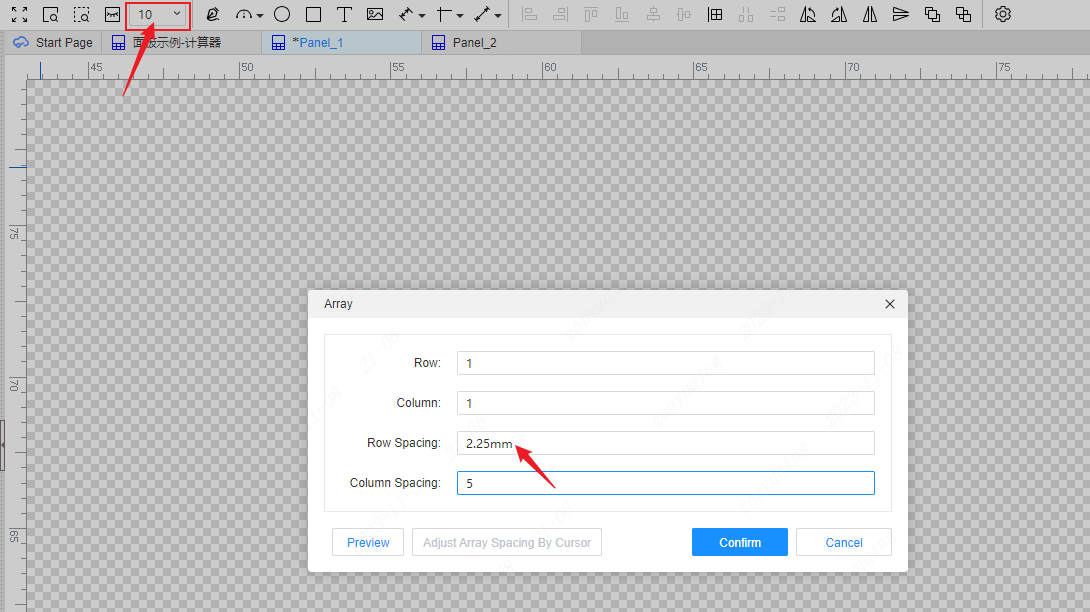
Support preview of preset array results.
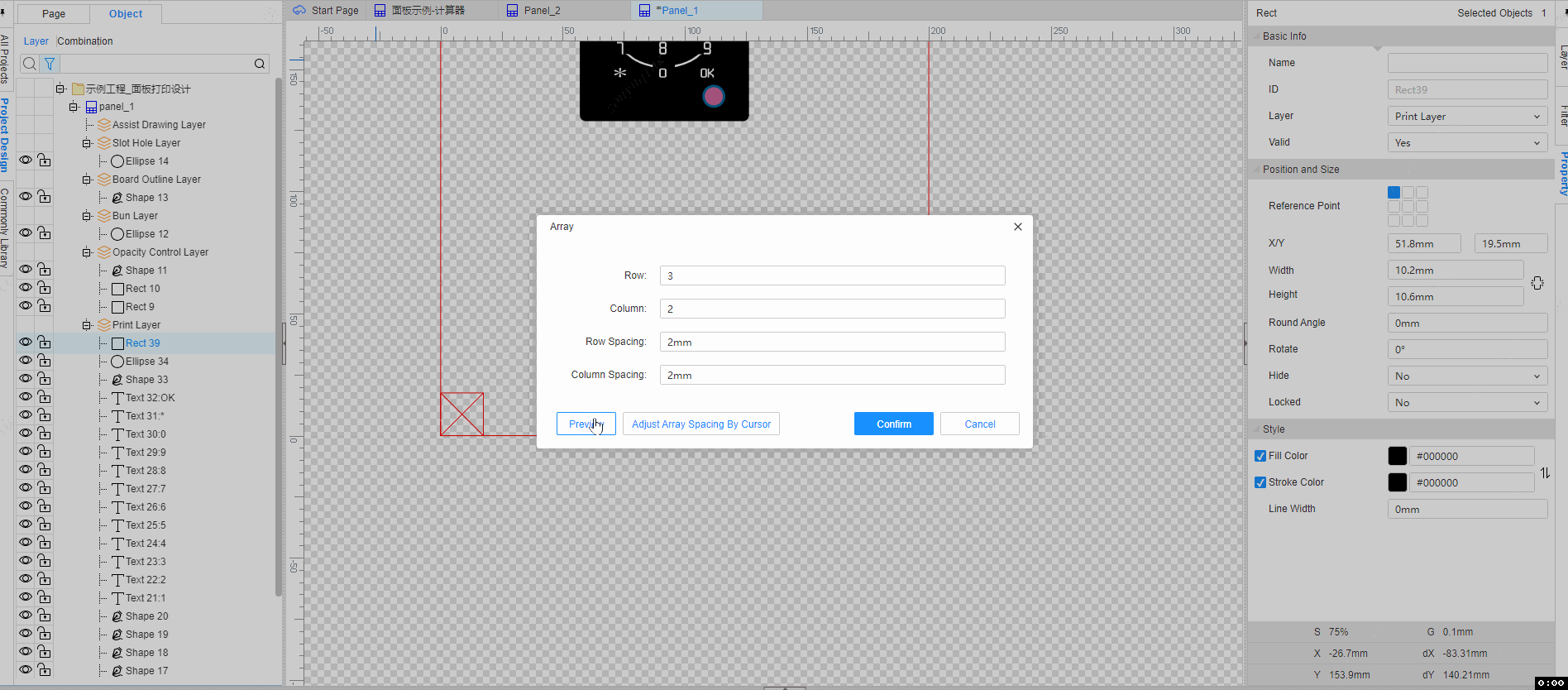
You can also choose to adjust the row-column spacing of the array with the mouse.