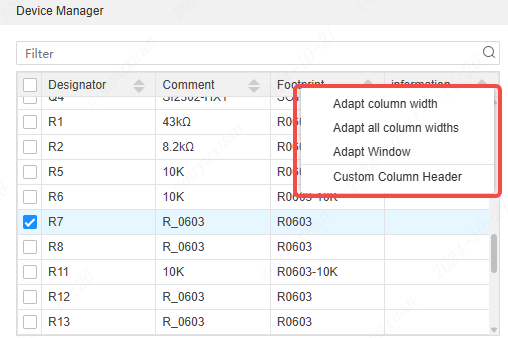Device Manager
EasyEDA supports device replacement through the device manager. It is convenient to modify the material properties of the device, and it is convenient to output a BOM with a unified specification.
Entry: Top Menu - Tools - Device Manager
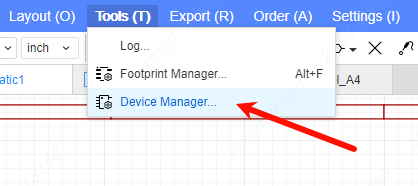
Or: select the device - right property panel - click the device property input box
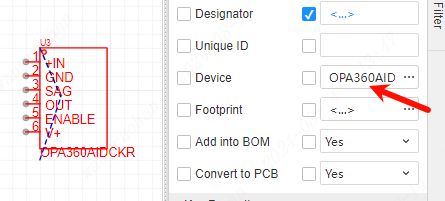
Click to open the Device Manager dialog. After selecting the device on the left, search for the target device to be replaced, and replace it directly after checking.
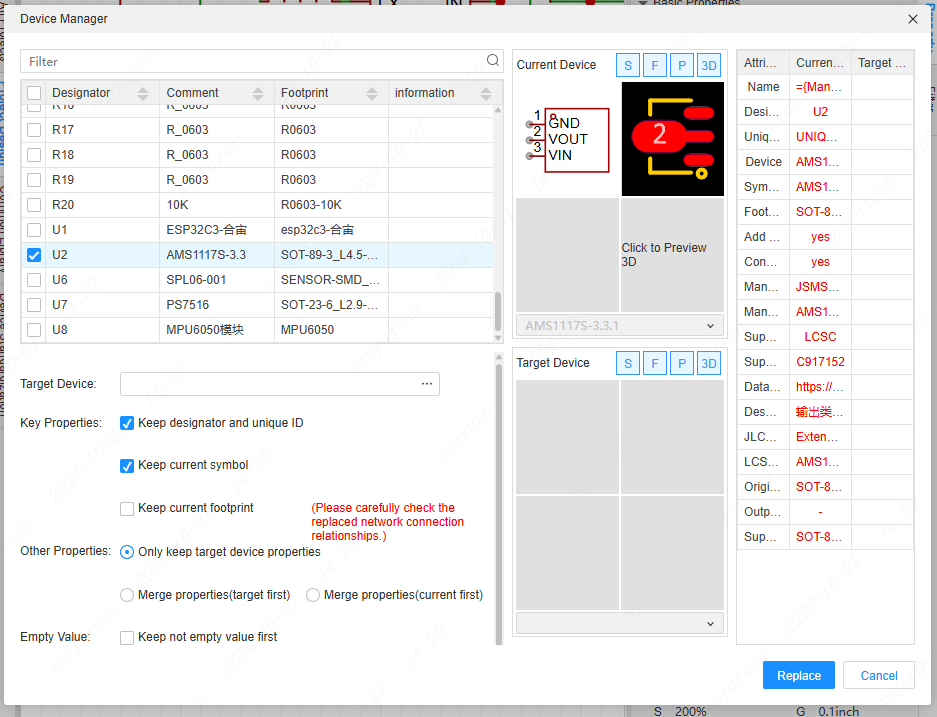
Before replacement, you can preview the symbol and package, physical map, and properties of the target device.
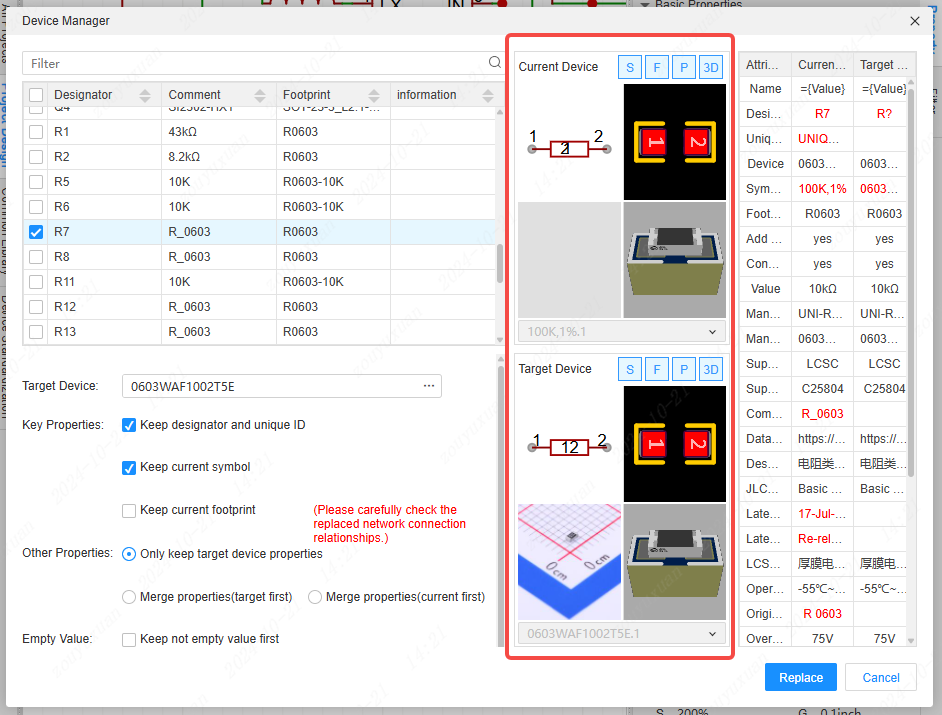
After the replacement, all attributes except the tag number and unique ID will be replaced.
Properties
This setting item determines how non-critical properties are processed after replacement.
Merge Properties (Target Priority)
The properties of the current component and the target device are retained, with all properties maintained and the property values determined by the target.
Merge Properties (Current Priority)
The properties of the current component and the target device are retained, with all properties maintained and the property values based on the current.
Based on the Target Device
All properties of the current component are discarded, and only the properties and property values of the target device are retained.
Empty Values
If checked, regardless of which option is selected for the attribute setting item, non-critical attributes will preferentially retain non-empty values. If unchecked, processing will be carried out in accordance with the attribute setting item.
Critical Attributes
Retention of position numbers and unique IDs
If checked, the original values of the position numbers and unique IDs will be retained after the replacement; otherwise, they will not be retained. Retention of the current symbol
If checked, the symbol will remain unchanged after the replacement; otherwise, it will be changed to the symbol associated with the target device.
If the retention is checked, after the replacement, the symbol attribute in the right properties will be in blue font, indicating an overlay. Right-click and delete it to restore to the symbol associated with the target device.
Retention of the current package
If checked, the package will remain unchanged after the replacement; otherwise, it will be changed to the package associated with the target device.
If the retention is checked, after the replacement, the package attribute in the right properties will be in blue font, indicating an overlay. Right-click and delete it to restore to the package associated with the target device.
Tips
The table header of the component list supports the adjustment of column width by right-click and the customization of the table header.