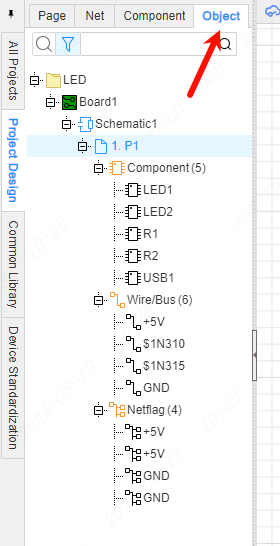Left Panel - Object
Devices, wires, special symbols, and some graphics placed in the schematic can be viewed in - Objects in the left panel.
In the left panel, click a wire or a special symbol to highlight the selected element, and double-click to jump to the position of the current device in the schematic and highlight it.