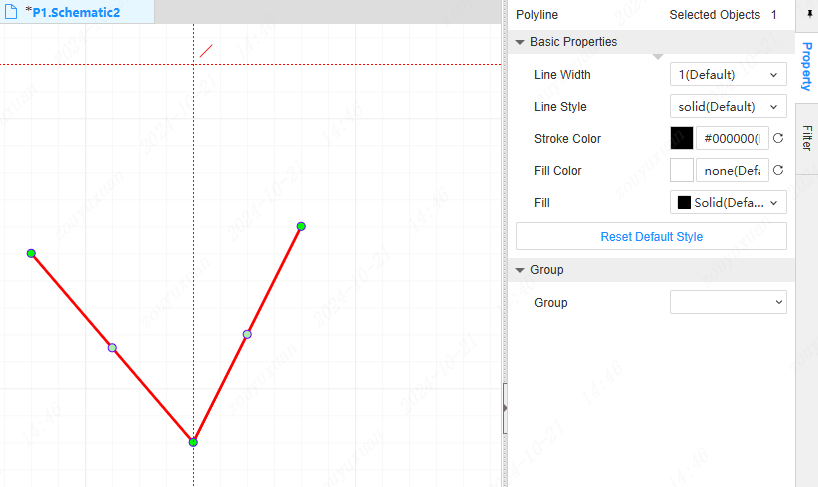Polyline
Polylines are different from wires. Polylines have no electrical properties, while wires have electrical properties. Although the two are the same, the actual usage is different. Polylines cannot be placed in place of wires.
In a schematic, you can draw lines in any direction. Modify line style, color, fill color, etc.
Top shortcut bar - Polyline.
Top shortcut bar - Place - Polyline.
Shortcut key AIT+L.
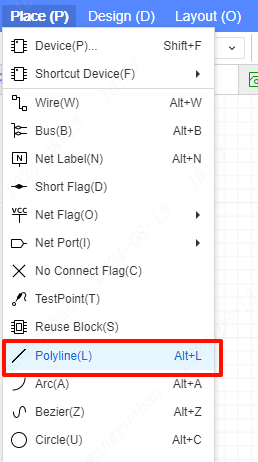
Click the left mouse button to determine the starting point and inflection point of the polyline. Right-click to finish the drawing of the current polyline. The pending segment will disappear and enter the drawing of the next polyline. Right-clicking again will exit the polyline drawing.
During the drawing process, if there is an unfinished polyline at present, pressing Esc will clear the unfinished points and still remain in the drawing mode. If there is no unfinished polyline, pressing Esc will exit the drawing mode and the cursor will return to the selection mode.

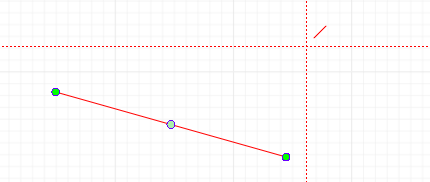
Selecting the polyline enables you to view and set its style.