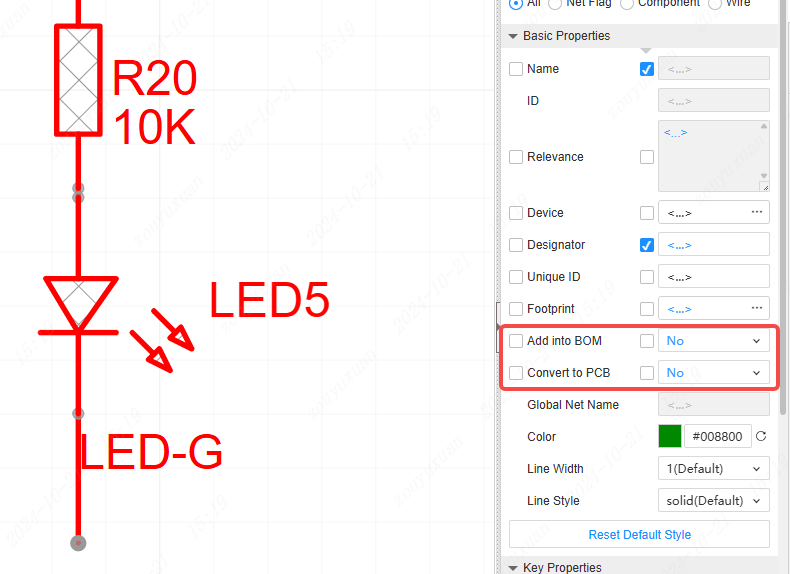Component Mask
EasyEDA Pro supports component masking in the schematic diagram, enabling the selected components to be excluded from the BOM or not transferred to the PCB.
Operation Entrance:
- Top menu - Place - Component Mask
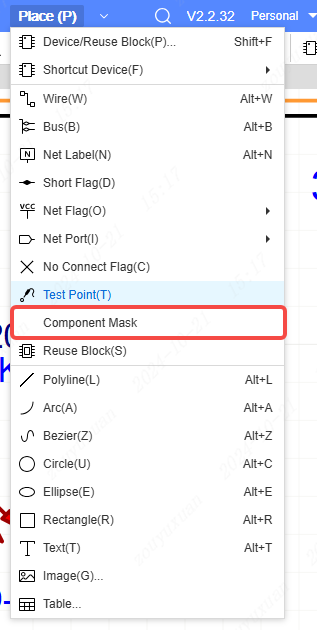
After clicking "Component Mask", the masking rules can be set in the pop-up window.
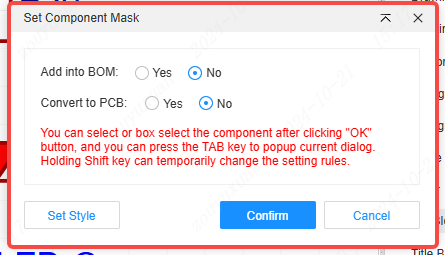
After clicking "Set Style", the appearance of the masked component can be changed.
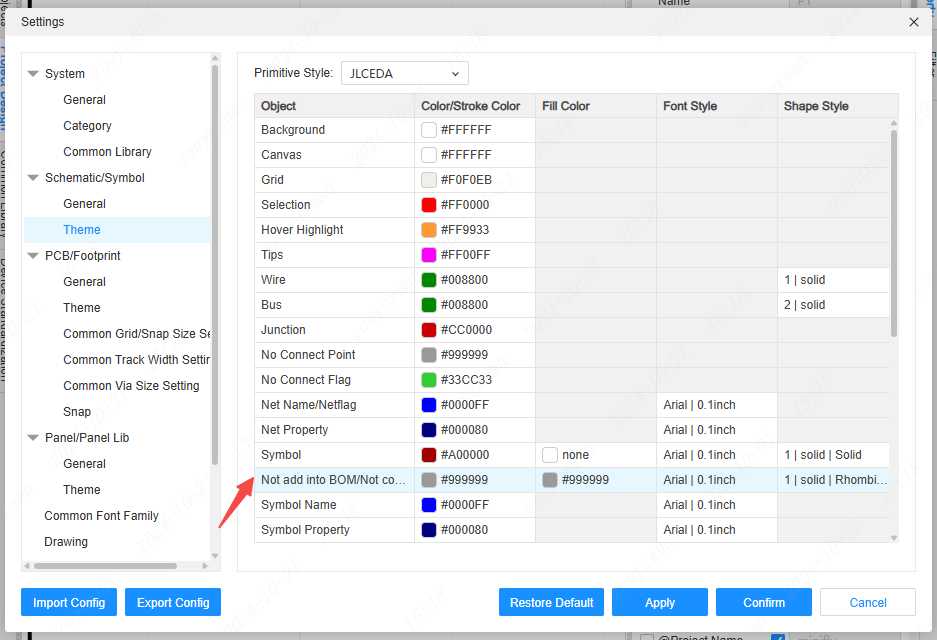
After clicking "Confirm", perform the box selection with the left mouse button.
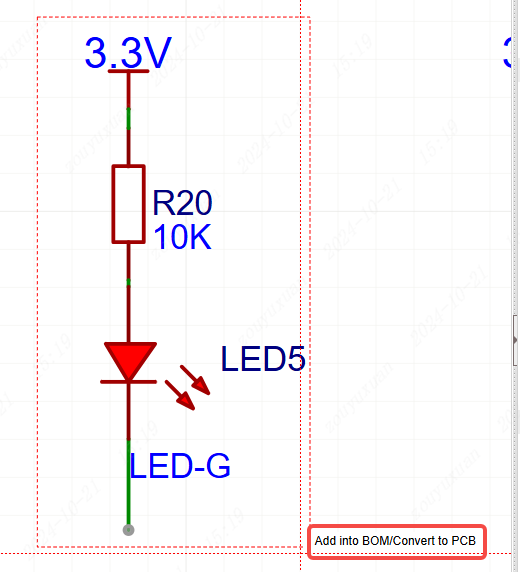
The component after being masked presents the following appearance.
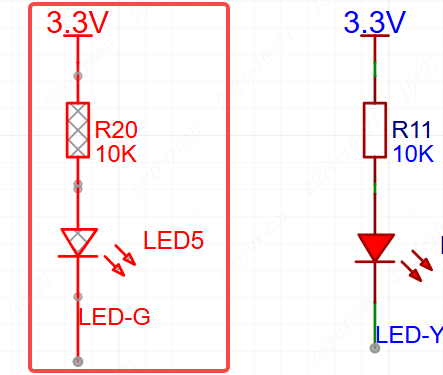
Alterations will occur at the component attributes.