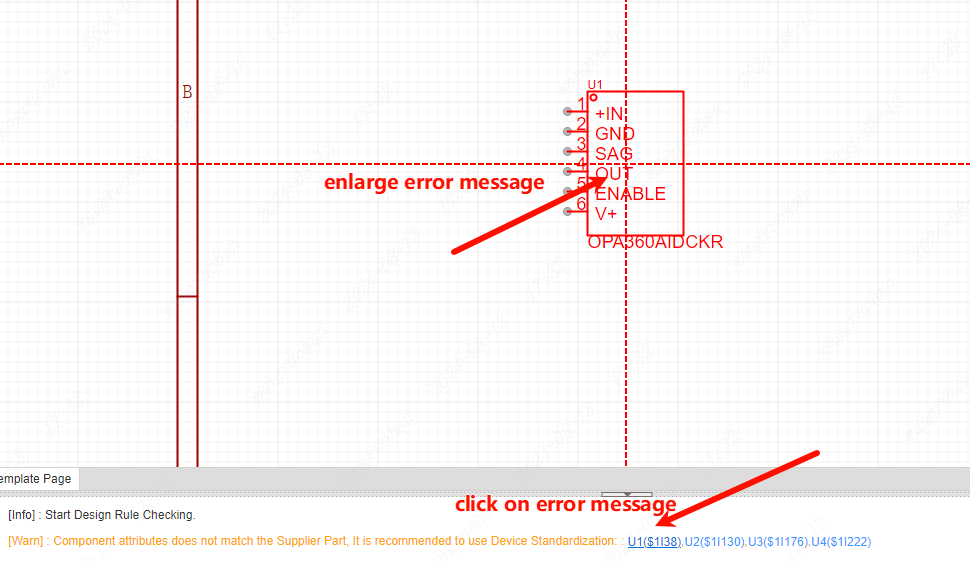Design Rules
Design rule settings
Sets the level information for prompting errors for electrical rule checks.
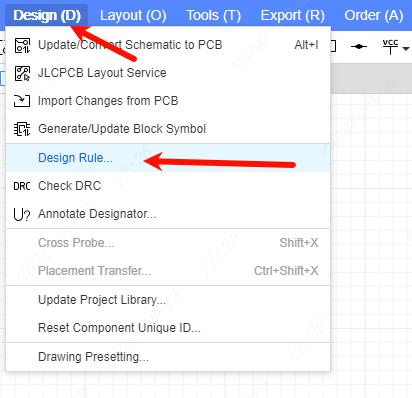
Here you can see the error message level of the rule, and you can modify the error level.
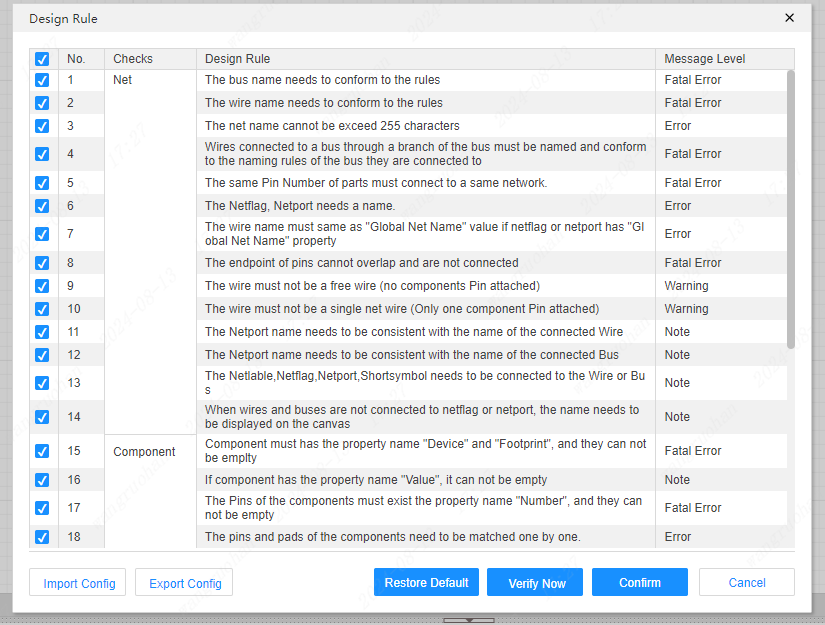
Level changes are also possible.
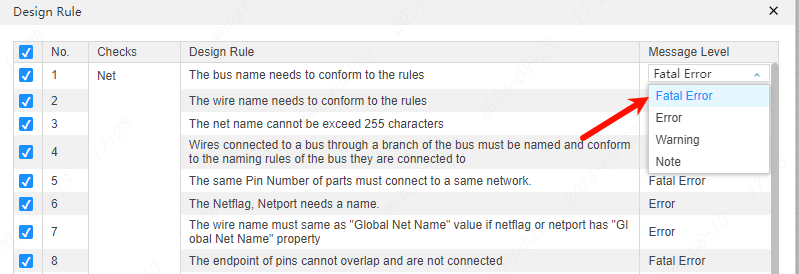
Design Rule Check (DRC)
Check that footprints, symbols, texts, etc. conform to the rules or have no conflicts before importing into the PCB.
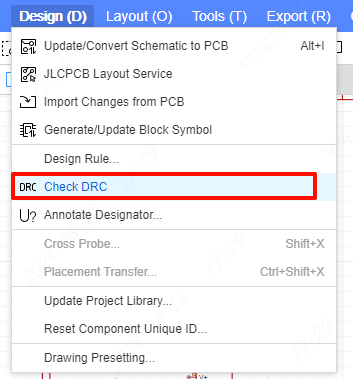
The results of the inspection are displayed in the log at the bottom.
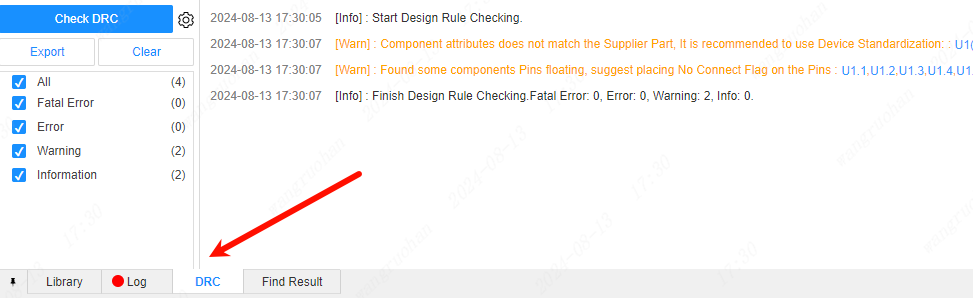
Click the prompt information to highlight, and double-click the prompt to highlight and locate the error point.