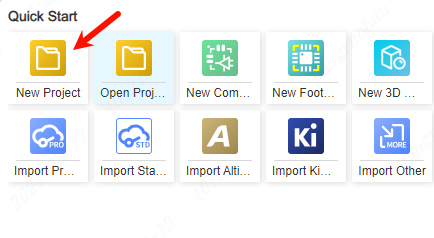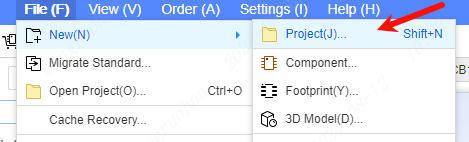Create Project
When EasyEDA Pro creates a project, it will create a board, a schematic diagram and a PCB by default, so there is no need to create a project and then create a PCB.
**Note: You need to create a project file and a board to create a drawing page. **
Steps:
- Editor start page, create project directly
- Top Menu - New - Project. The new project will automatically create a board, which contains the schematic diagram and PCB