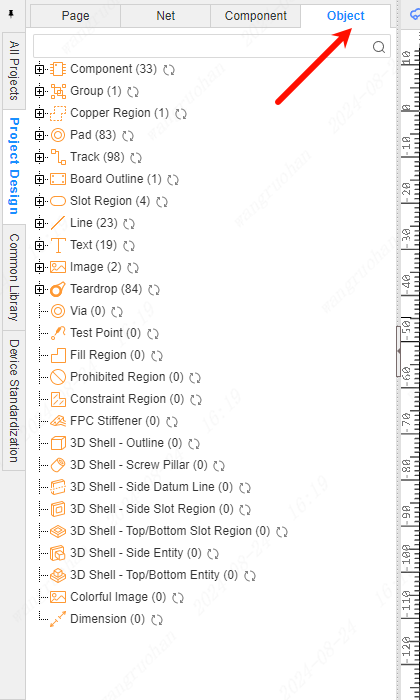Left Panel - Object
In the "Object" panel on the left side of the PCB, you can view the elements and the number of elements placed under the current PCB interface.
Correspondingly, each branch can be single-clicked to highlight in the PCB, and double-clicked to zoom into the device and highlight it.