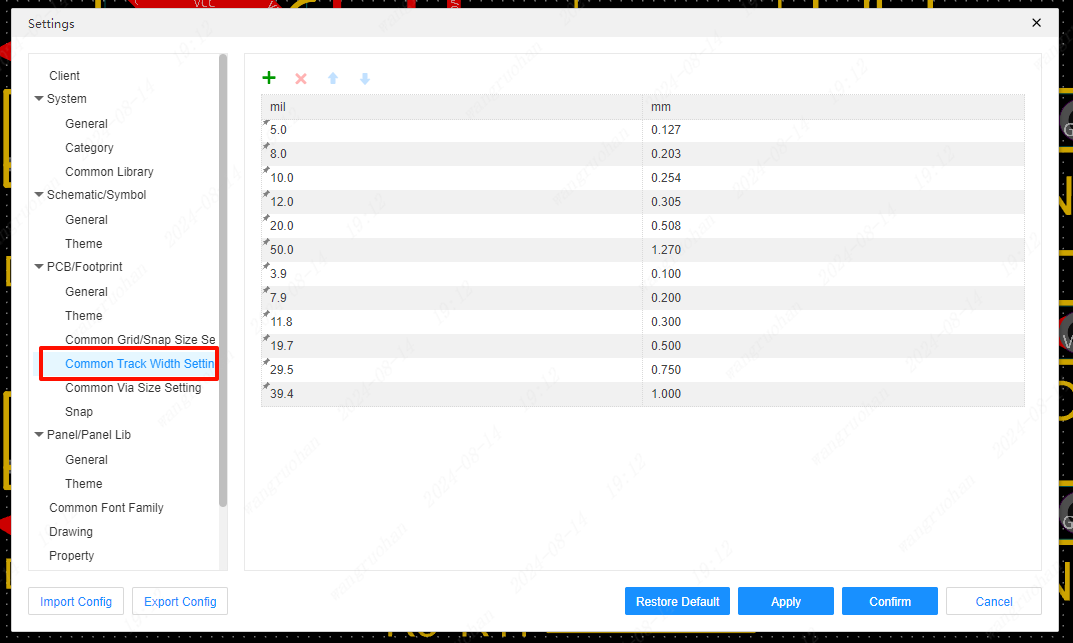Routing Width
Toggles the set wire width during PCB routing
Routing width setting method:
- Top Menu - Route Width or Right Mouse Button Menu - Route Width
- Shortcut shift + W
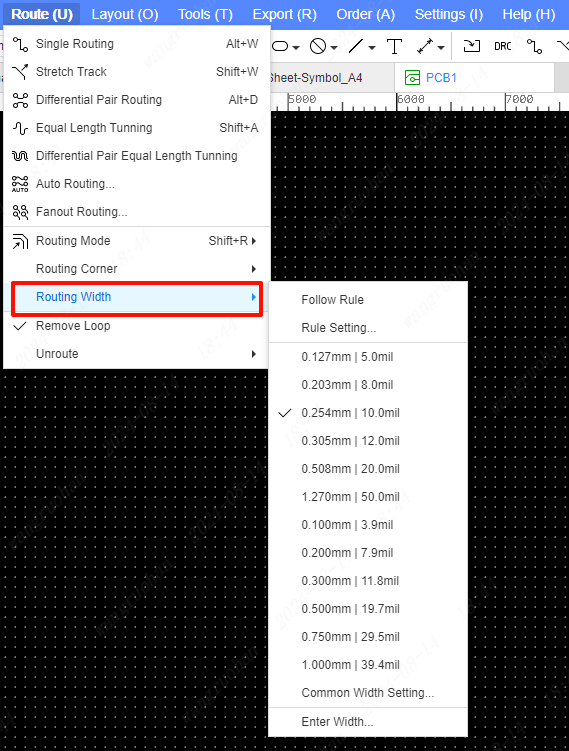
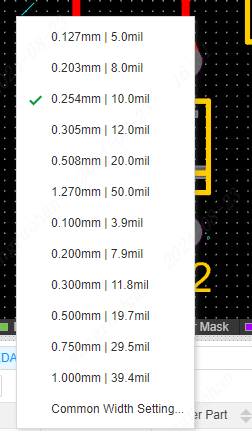
- Rule settings. Click to pop up the Design Rules dialog box, where you can set the rules of the wire
- List of common line weights. When wiring, use the right-click menu to quickly switch the common line width, click the common line width setting, and the system setting dialog box will pop up, where you can maintain the list of common line widths
- Enter the width. After clicking, a pop-up window will pop up, enter the line width to be modified and press Enter, the next wire will be changed to this line width
- Use the command "
W+<width>" to quickly switch the line width to the specified value when routing - Use shortcut keys Shift + W to switch common wire widths when routing.