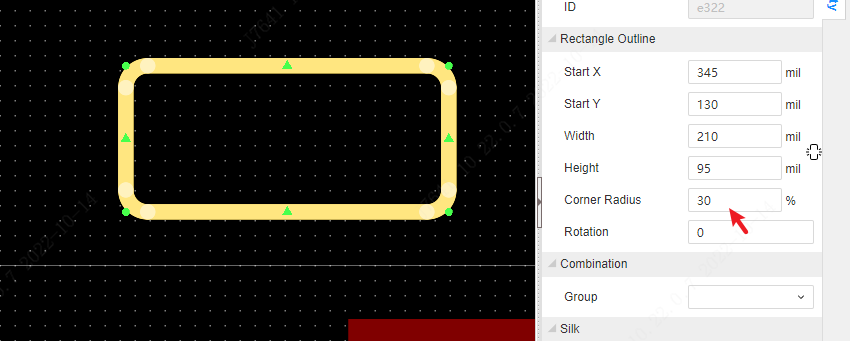Line
The line tool is different from the wire in that it has no electrical properties and can only be used as a drawing tool
Polyline
Polylines are different from wires. Polylines do not have any electrical properties. Polylines can be used to draw board frames. Segmentation planning cannot be used for wires.
- Top Menu - Place - Line - Polyline
- Use shortcut keys Alt + L
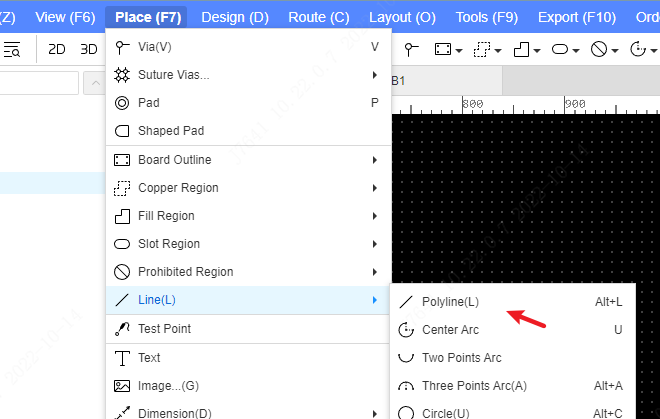
Arc
Used to draw an arc based on the center point in the PCB interface
- Top Menu - Place - Line - Center Arc
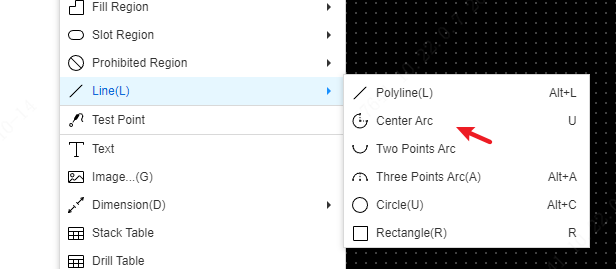
Center arc, two point arc, three point arc they are just different draw behaviour, not the different object type.
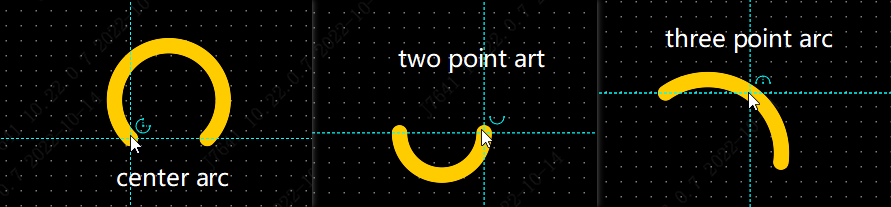
Center Arc: set the arc center first, then move the cursor set the radius, and set the start point and end point Two point arc: Click the start point and then set the end point, it only 180 degrees Three point arc: set the start point and then set the end point, and then set the radius
when you want to change the Arc adjust behaviour, you can change the Arc Type at property panel, this arc type will save into files, just change the behaviour temporary 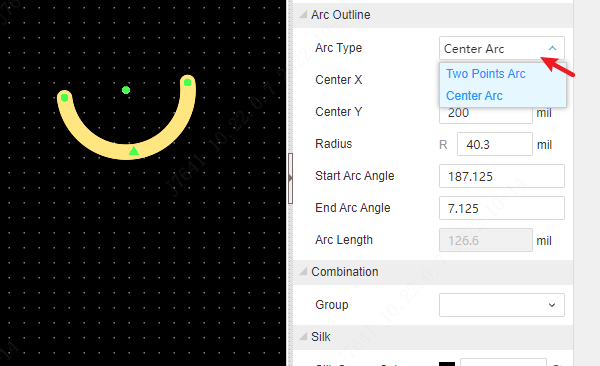
round
Used to draw a circle in the PCB interface.
- Top Menu - Place - Line - Circle
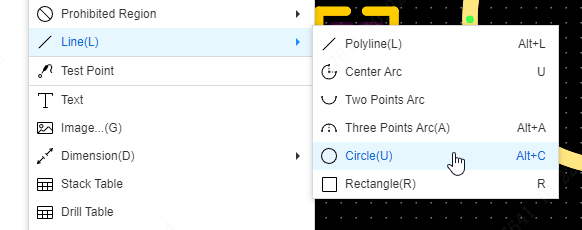
- Use shortcut keys Alt + C
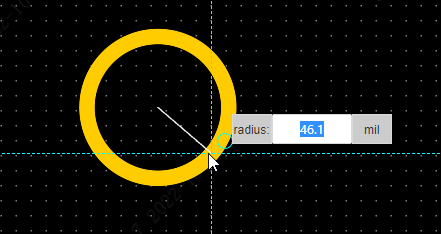
rectangle
It is used to draw a rectangle in the PCB interface. After drawing the figure, you can click the figure to modify the corresponding properties in the right panel.
- Top Menu - Place - Line - rectangle
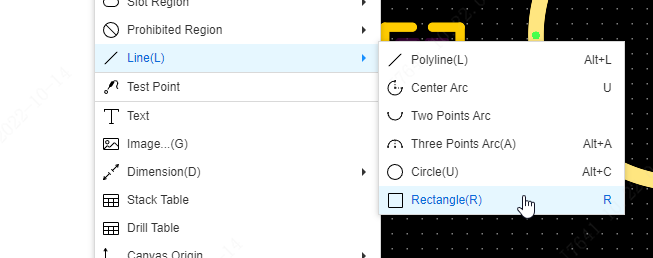
- Use shortcut keys Alt + R
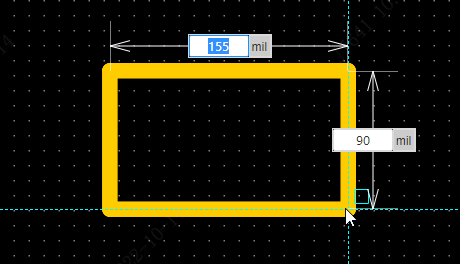
If you want to set a round rectangle, you can set the corner radius for it