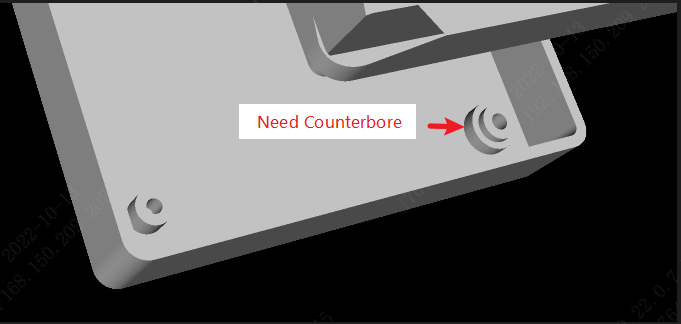3D Shell - Screw Pillar
When drawing a 3D shell, you need to draw screw Pillar to hold the PCB board.
Entry: Top Menu - Place - 3D Shell - Screw Pillar
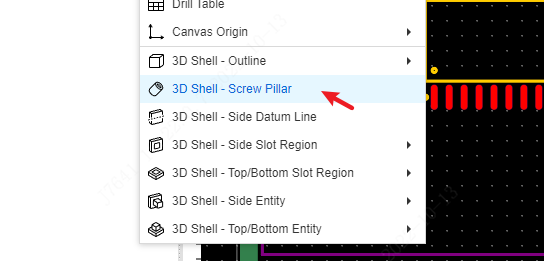
Property description:
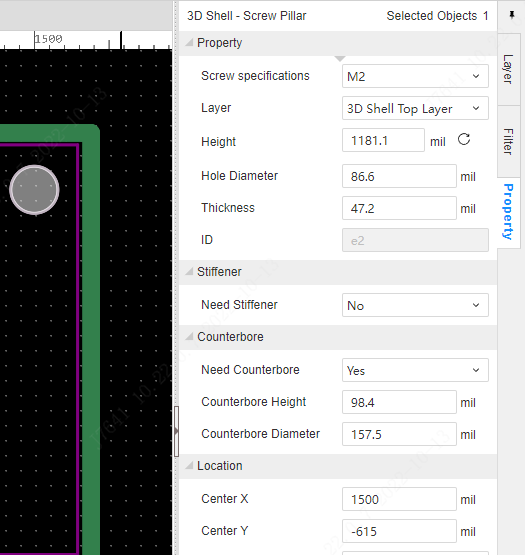
Screw Specifications: The editor has built-in six screw specifications M2~M6. Custom screw specifications are not currently supported. Please note that when drawing screw holes on the board, if you need to pass the board through the screw column, the inner diameter of the screw hole should be larger than the size of the screw column to avoid the board not being able to fit.
Layer: The spawn location of this screw post. Generates studs in the top shell or in the bottom shell. The top layer spawns directly through the top layer, with grooved screw holes.
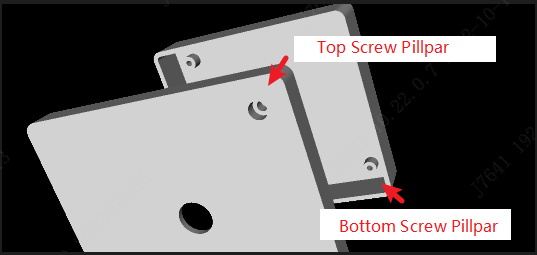
Height: The height of the screw post. Auto-calibration automatically sets a height based on the enclosure height.
Need Stiffener: The screw column is added with reinforcing ribs for fixing around it. Notice: the screw thikness contain the shell thikness.
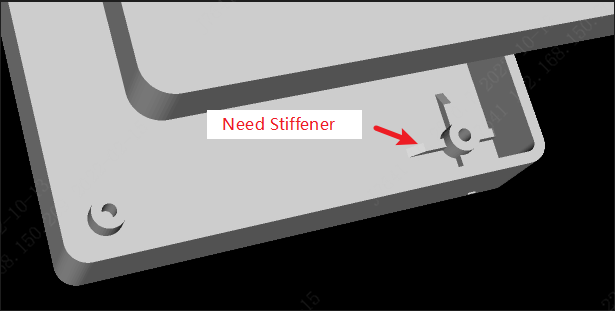
Need Counterbore: Is there a countersunk style stud.