Import Netlist
The netlist is the network connection and connection. The content is mainly information such as the type, packaging information, and connection relationship in the circuit diagram.Using the exported mesh file can be imported into PCB, PCB will automatically use the packaging information on the network watch, and the network information automatically generates corresponding components such as PCB.
Steps:
- Top Menu - File - Import - Netlist
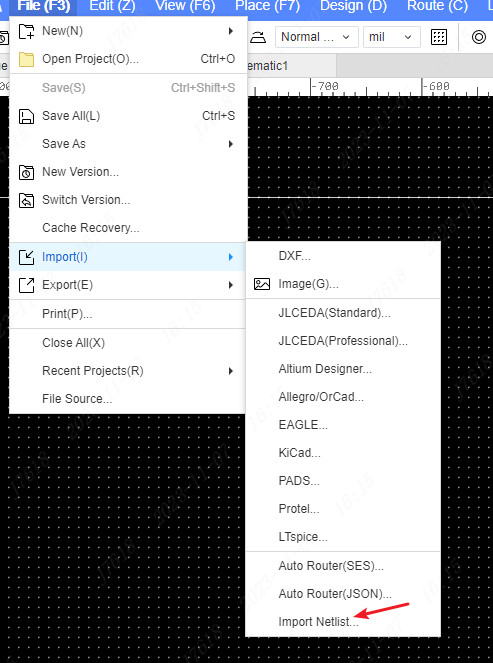
The format supported by the introduction of the netlist is:.tel、.enet、.asc、.net
After selecting the mesh file that needs to be imported, confirm the introduction of the introduction of the introduction information
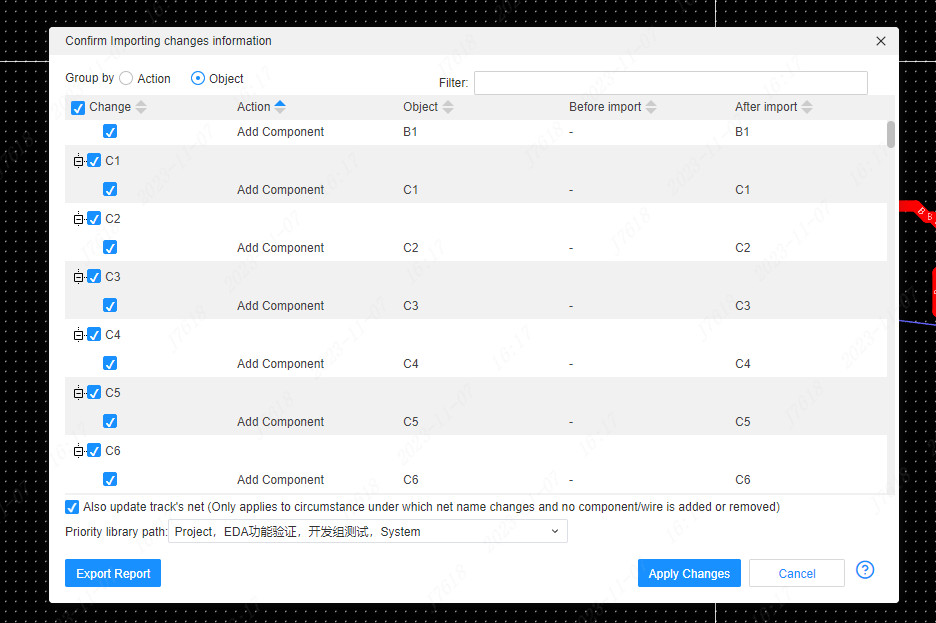
Group by: Action, object.It will affect the layering of the table below
filter: You can enter the required keyword for query
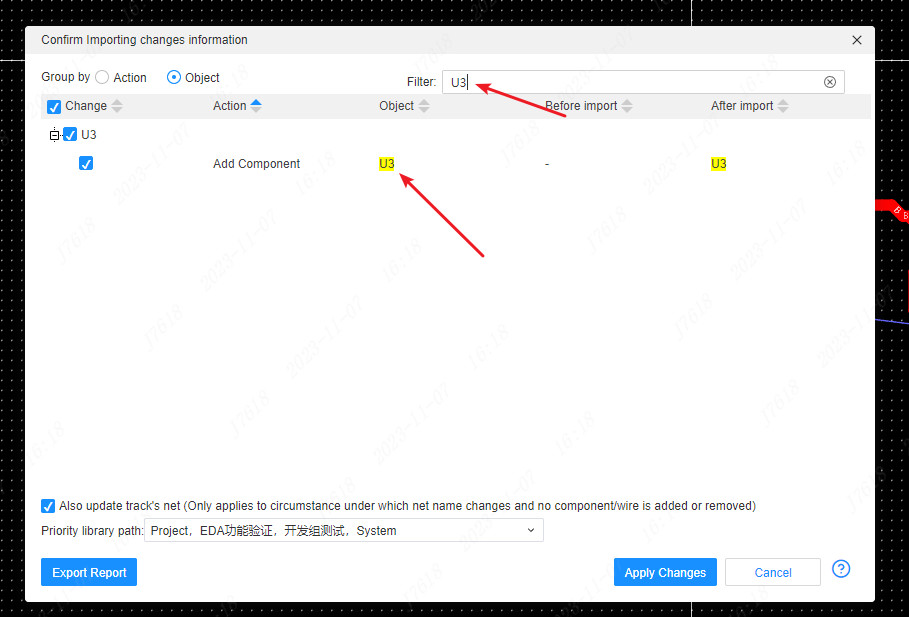
- Also update track's net: If the netlist of the pad network is involved, when the two pads change from one network to another, check this item to directly change their original track over - via connection
Before import:
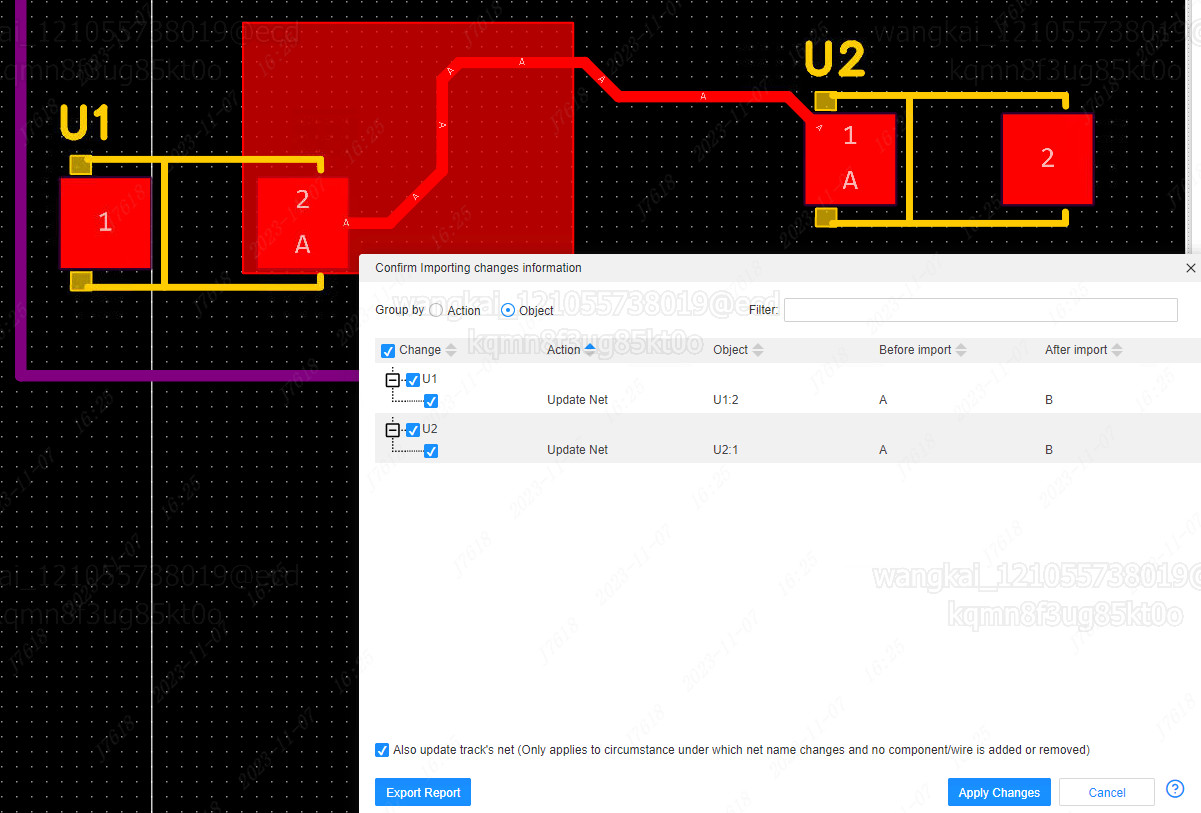
导入后:
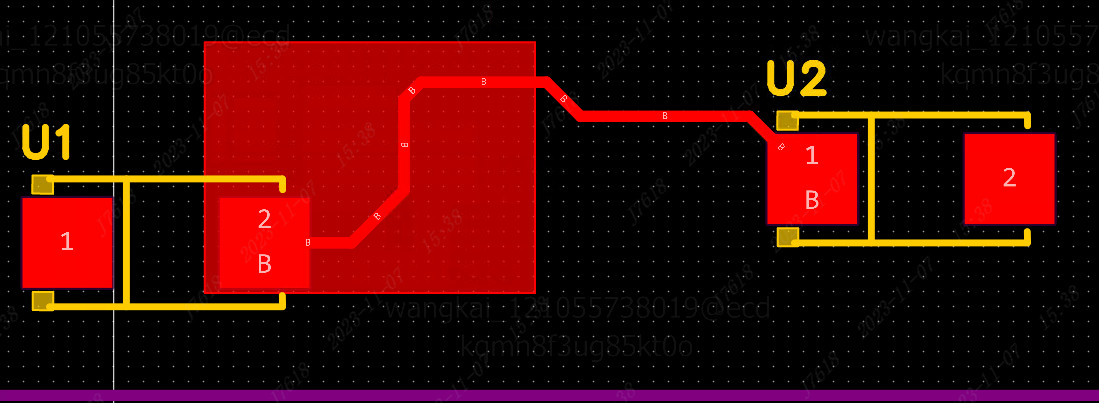
- Priority library path: When importing the path of the device library and footprint library in query, the high -priority library finds the device of the same name and use it first. If not found, query other libraries in order in order.The side icon is sorted and adjusted.
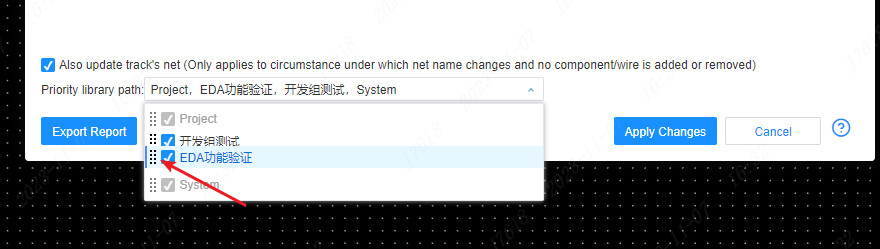
- Export report: You can export the changes in the current dialog box to .csv file