Export BOM
EasyEDA Pro supports separate PCB export BOM (Bill of Materials) so that you can purchase the required parts.
Using Zoom:
- Top Menu - File - Export - Bill of Materials BOM
- Top Menu - Export - Bill of Materials BOM
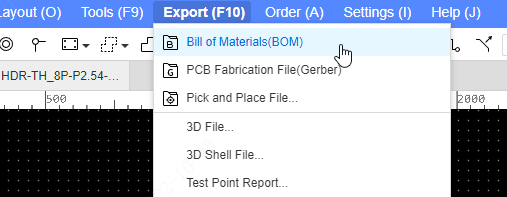
Scope: You can choose to export the PCB of the project or the BOM of the schematic diagram;
File name: The file name of the exported BOM;
File Type: Only XLSX and CSV formats are supported;
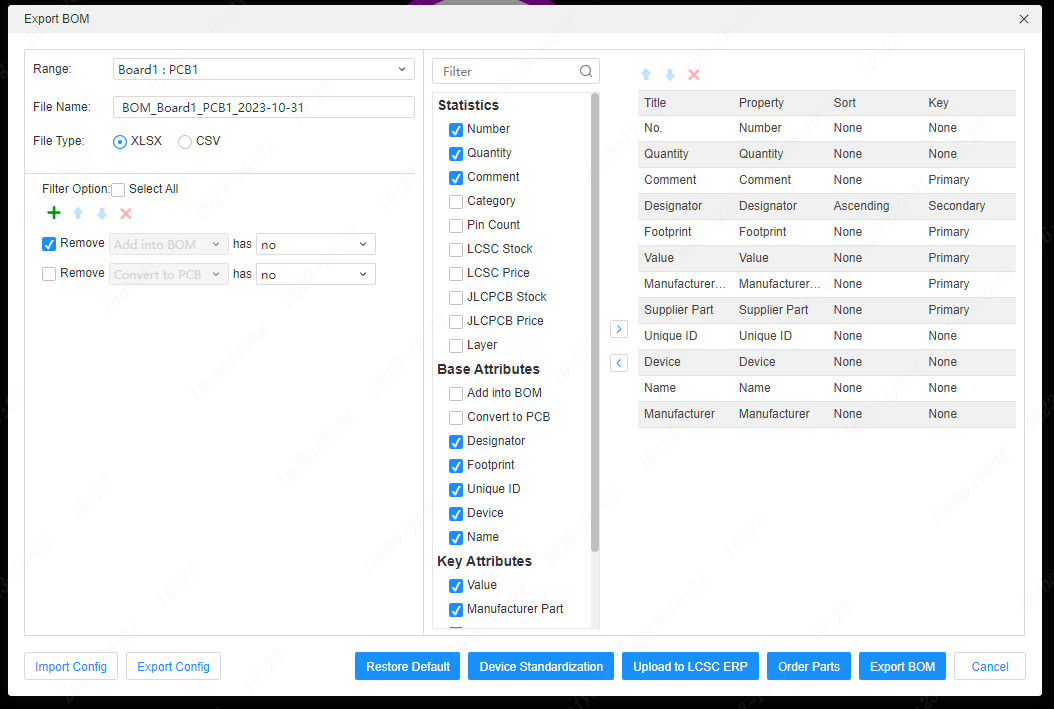
you can set the filter option and select the export properties
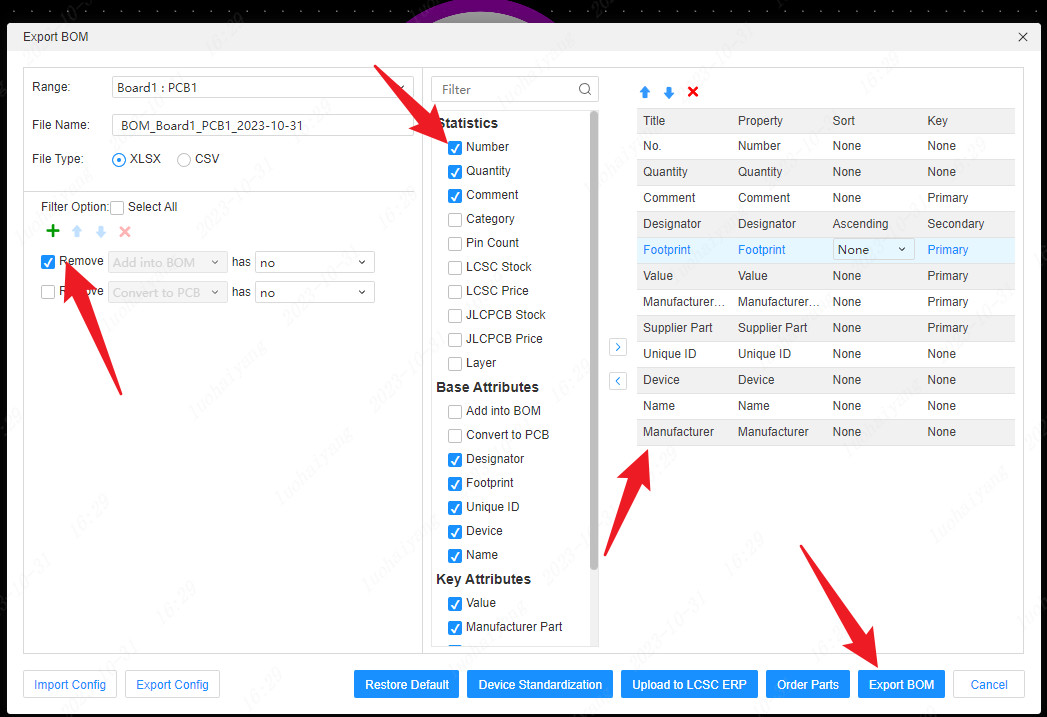
To add a type of sorting, you need to double-click the content to be changed on the right, or select the type and click the up and down arrows at the top to change the order.
- Title: The title of the exported BOM;
- Property: the relevant attribute type of the device;
- Sort: export the sorting order of BOM properties;
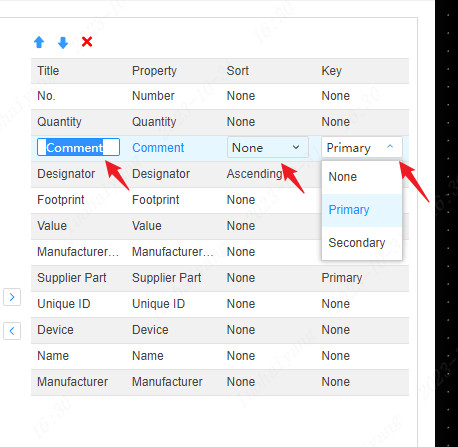
Primary key: When exporting the same attribute to the BOM table, the values are arranged separately;
Cluster key: When exporting the same attribute to the BOM table, the values are merged and arranged;
Exported bom table
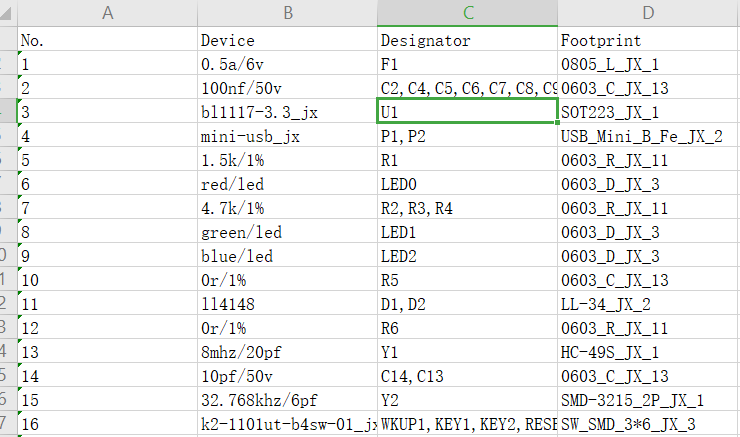
When the file type for exporting the BOM is selected as XLSX, you can use the "EasyEDA Pro BOM Template" for exporting.
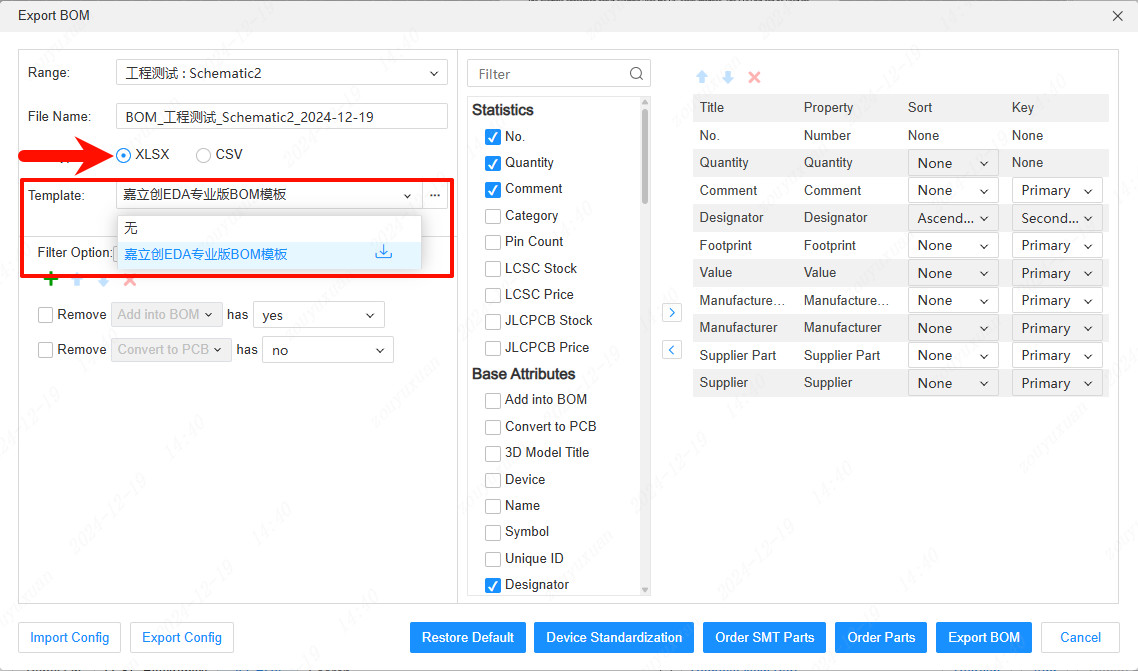
The BOM table generated by using the "EasyEDA Pro BOM Template" is as follows:
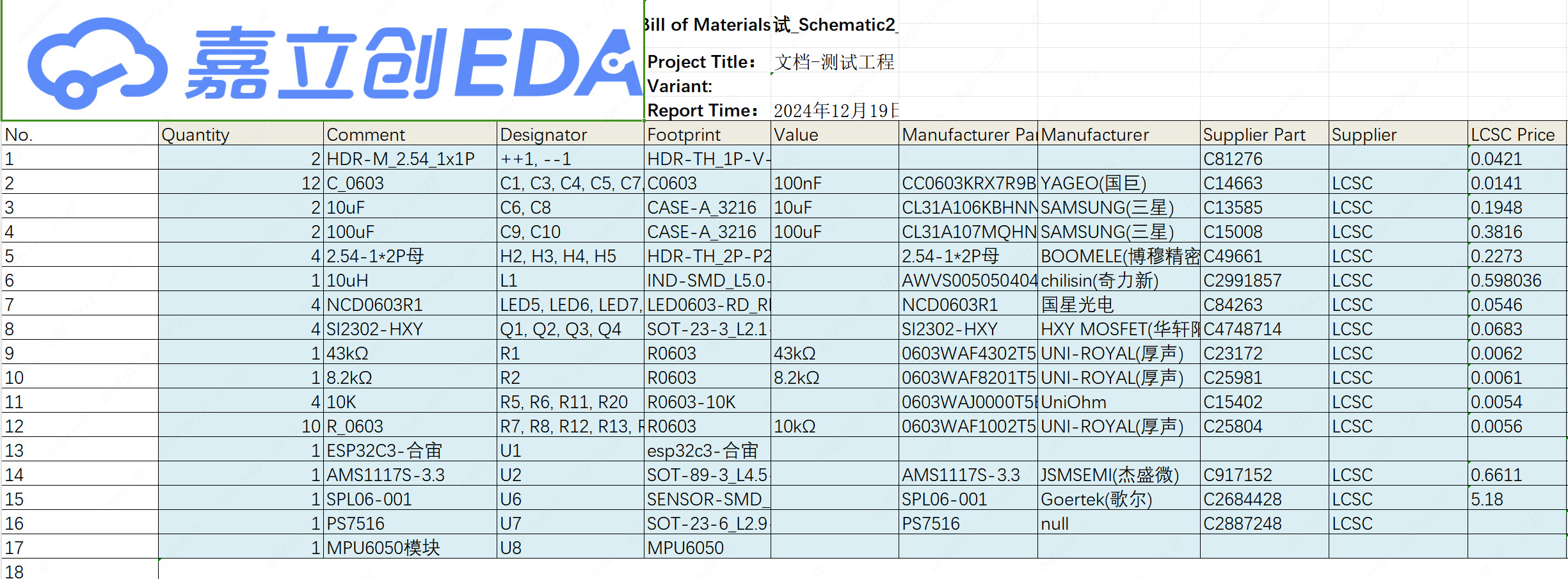
Parts order
EasyEDA Pro supports BOM ordering. On the BOM export interface, select components to place an order, and the system will generate BOM data. Click OK to jump to the BOM matching interface of LCSC.
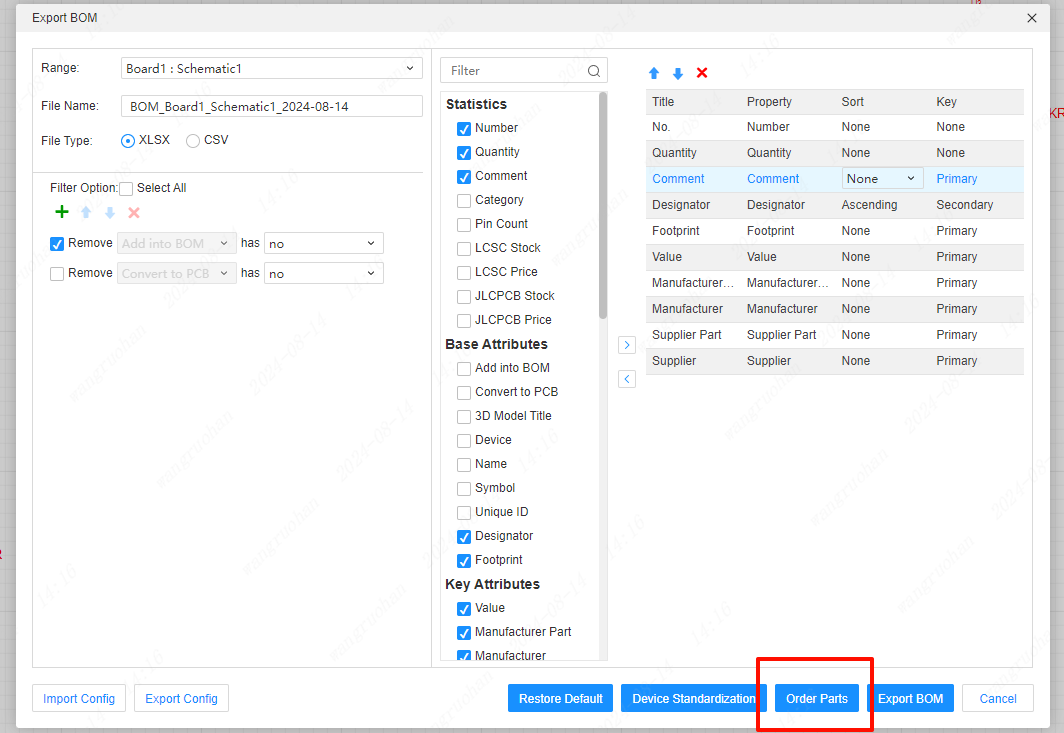

LCSC part store: https://lcsc.com