Export Altium Designer
EasyEDA Pro currently supports exporting to Altium Designer.
Due to differences in file formats, types and properties of primitives, etc., exporting to Altium Designer cannot ensure 100% consistency. You need to open the Altium Designer file and check the details yourself.
Entry: Top Menu - Export - Altium Designer, or File - Export - Altium Designer.
Export Exports the entire project to a compressed footprint by default.
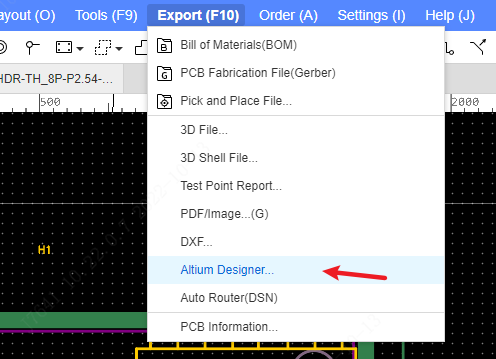
Known issues:
- The copper filling is not exported
- The font of the text class cannot be completely matched, and the position of the text will be slightly offset
- Design rules are not yet supported
- The layer stack is not support yet
If you find some differences in exporting Altium files that affect usage, please contact us to fix it.