Reset Component Unique ID
The EasyEDA Pro supports resetting the component unique ID according to the component designator.
The component unique ID ensures accurate matching of components between the schematic and PCB. In the event of a component mismatch, resetting the unique ID can resolve the issue.
WARNING
Please make sure the component designators of the schematic and PCB are corresponding
Please reset the corresponding schematic or PCB too, when reset the schematic this operation will clear undo/redo histories
Feature Entry Point:
Top Menu - Design - Reset Component Unique ID
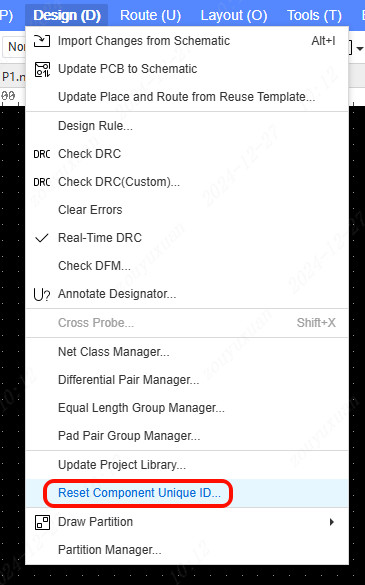
After clicking the button, a warning pop-up window will appear. Ensure that the schematic corresponds to the PCB component designator before continuing.
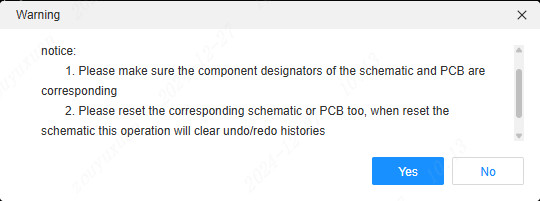
Upon successful operation, a confirmation message will appear at the top, indicating that the component's unique ID has been reset.
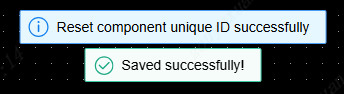
Before resetting the component's unique ID:
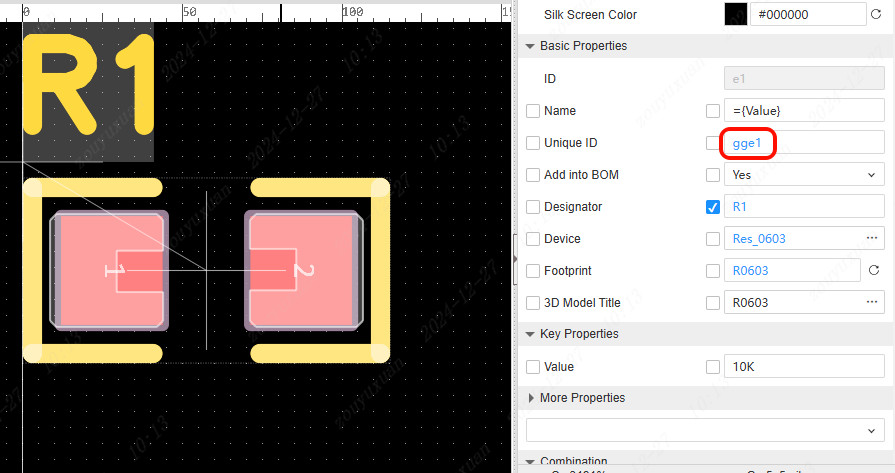
After resetting the component's unique ID:
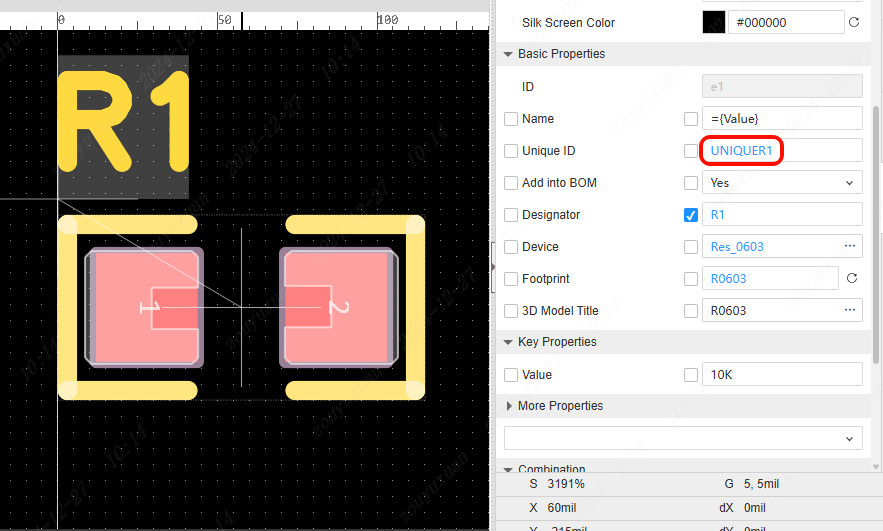
After resetting the component's unique ID, please ensure you also reset the corresponding schematic.