Partition Manager
When multiple individuals are concurrently designing a PCB, the partitioning functionality can be employed to demarcate the PCB areas for which different members are responsible. Members carry out the design within their respective sub-regions, and the final design is ultimately merged into the master schematic.
After the partition drawing is completed, the functions of sub-diagram extraction, update, merging, and deletion all need to be operated in the Partition Manager.
Operating Entrance:
Top menu - Design - Partition Manager
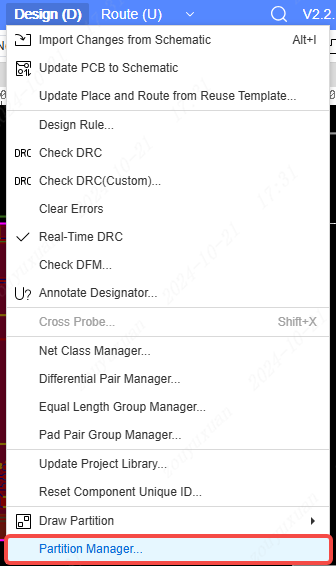
Function Explanation:
Operations on the Main Diagram:
When the partition manager is opened in the main diagram, operations such as merging, splitting, updating, and deleting for all partitions can be performed.

Left List: It presents the main image and all the partitions under the current PCB.
By double-clicking the title column, the name of the partition can be modified, and the subchart names in the left chart page tree will also be synchronously modified.
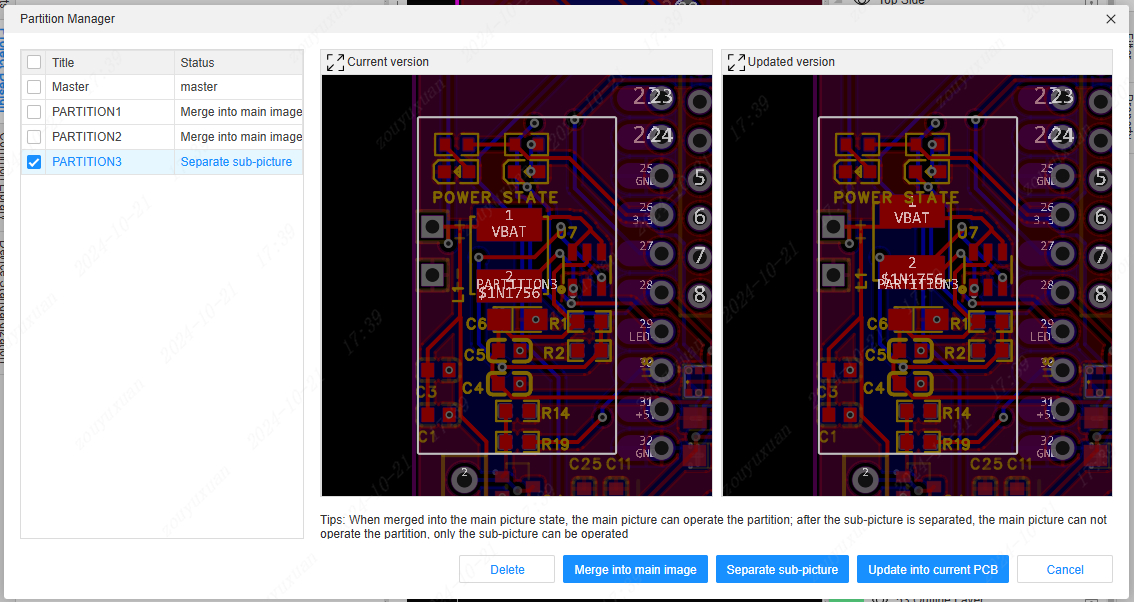
The status column shows the current status of the corresponding partition, which is divided into two states: splitting out subgraphs and merging into the main graph. In the state of merging into the main graph, the main graph can operate on the partition, and there is no subgraph in the left chart page tree. After splitting out the subgraph, the main graph cannot operate on the partition, and an additional subgraph appears in the left chart page tree, and only the subgraph can operate on the partition. Clicking the button below the pop-up window can switch the subgraph to the corresponding state.
Current version and preview of updated versions: The status of the currently selected partition in the current diagram and the latest design status are displayed in the right area of the pop-up window. You can click the magnifying icon in the upper left corner to view the enlarged image.
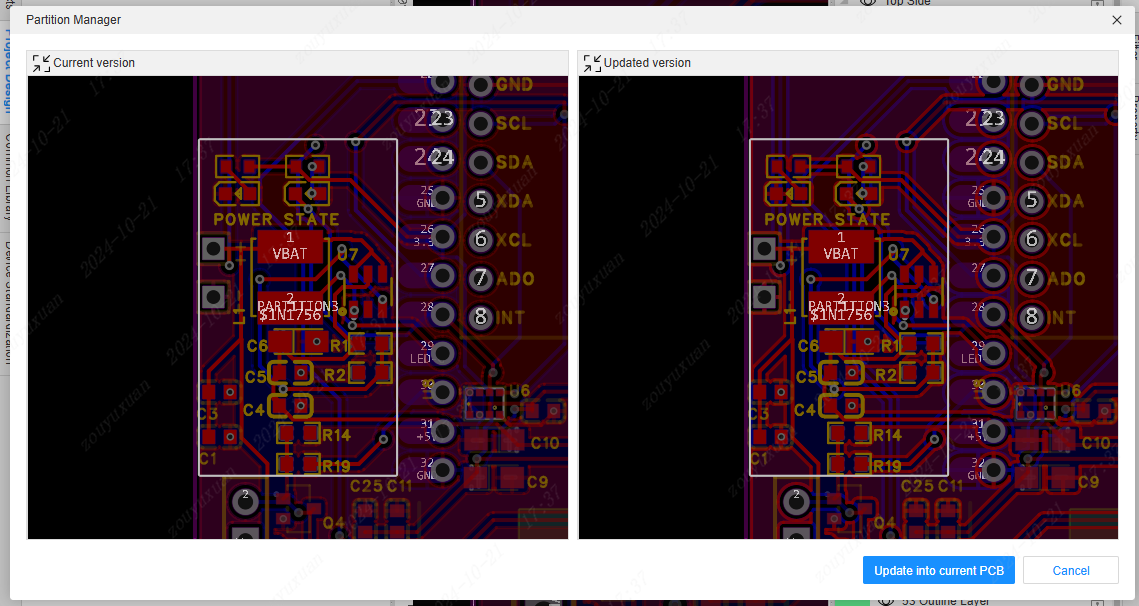
Delete: The corresponding partition will be removed, the partition border in the canvas will be cleared, and the subgraph in the left tree will also be deleted. After deletion, the previously darkened and inoperable area will turn to normal brightness and become operable.
Merge into the main graph: Merge the partition in the state of splitting subgraphs into the main graph. The version within the partition of the main graph will be updated to the latest, and the subgraph in the left tree will also be deleted. After the merge, the previously darkened and inoperable area will turn to normal brightness and become operable. At this point, the partition border in the canvas still exists and can be used for another operation of splitting subgraphs.
Split subgraph: Split the partition that has been merged into the main graph into a subgraph. A subgraph will be generated based on the current version within the partition of the main graph, and a new subgraph will be created in the left tree. If you click "Split subgraph" again for the partition in the state of splitting subgraphs, the current version within the partition of the main graph will overwrite the already split subgraph.
Update to the current PCB: The latest version of the partition will be updated to the current main board.
Subgraph Operations:
When the partition manager is opened in the subgraph, the latest status of the main diagram and other partitions can be viewed and updated to the current PCB. The area named "master" in the first row of the list is the main diagram.
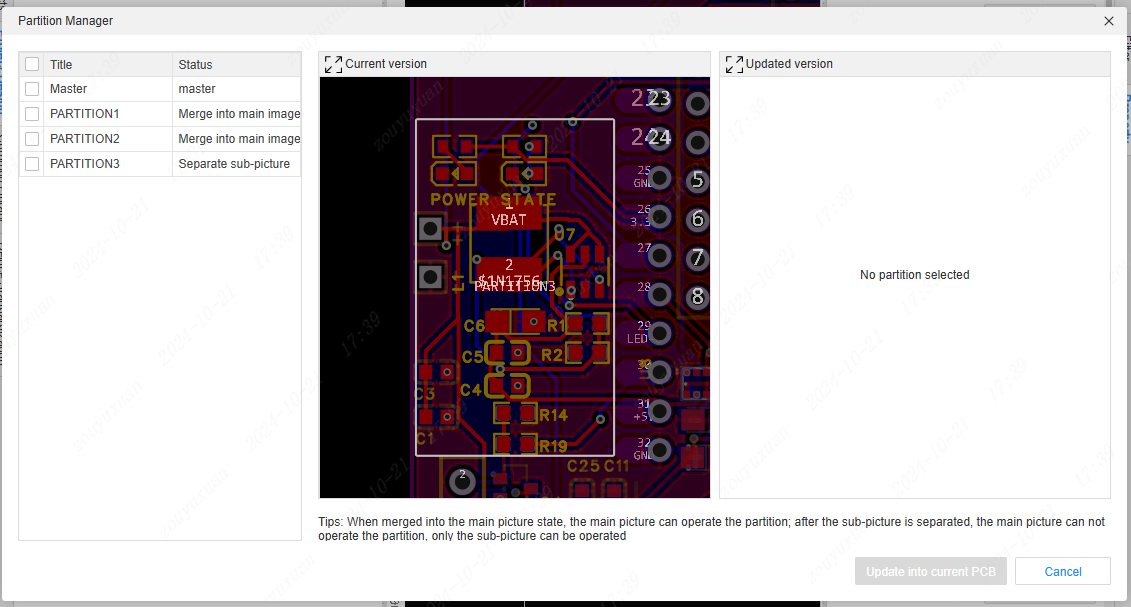
- Left list: The operation is the same as that of the main diagram.
- Preview of current and updated versions: The operation is the same as that of the main diagram.
- Update to current PCB: Update the latest version of the main diagram or other partitions to the current subgraph.