Images
Place Image
Place image operation process
- Top Menu Bar - Place - Picture
Support inserting images in panel files. Convenient for inserting various logos, etc.
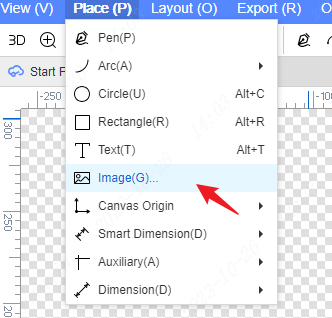
Support importing multiple formats. Please limit the import size of a single file to around 1MB. Please limit the total size of multiple images to 10MB, otherwise the file may not be stored or take a long time to open and parse.

The image can only be set on the print layer, not on other layers. If you need to adjust the transparency of the image, you can place a rectangular transparent area inside the image to achieve the effect of image transparency by adjusting the transparency of the rectangle.
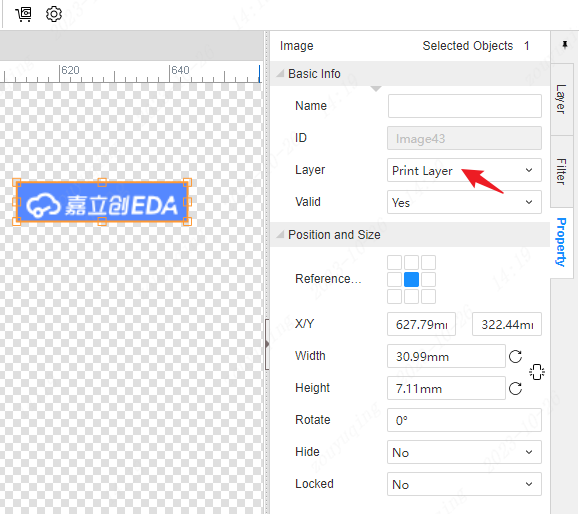
Import SVG supports setting size and import type
Operate to import the picture, select the SVG file, and the following pop-up window will pop up.
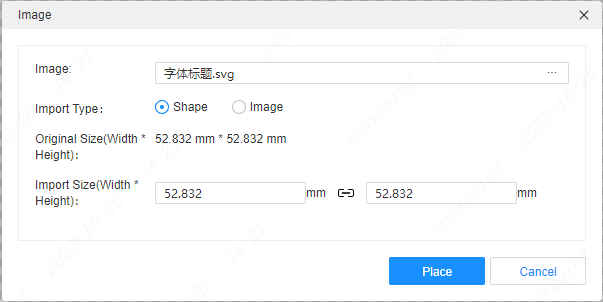
Display the original file name. After clicking, a select file pop-up window will be displayed, allowing you to re-select the file to be imported. Import type The shape is selected by default and can be switched to an image. Display the original size of the selected file in mm. The imported dimensions are the same as the original dimensions by default, in mm. The aspect ratio is kept by default, that is, if the width value is adjusted, the height value will change synchronously according to the original aspect ratio. Click the keep aspect ratio setting icon to switch to not keep the aspect ratio, that is, if the width value is adjusted, the height value will remain.
Note: When the original size cannot be obtained, the original size line will not be displayed, and the imported size will display the size to be placed according to the original rules. If the imported file is not an SVG file, there is no import type option line.
Restore the original scale of the image
The "Restore Original Scale" button is provided behind the width and height text box of the picture. After clicking the Restore button, the unclicked row data will remain unchanged and the clicked row data will be recalculated according to the original scale of the picture. 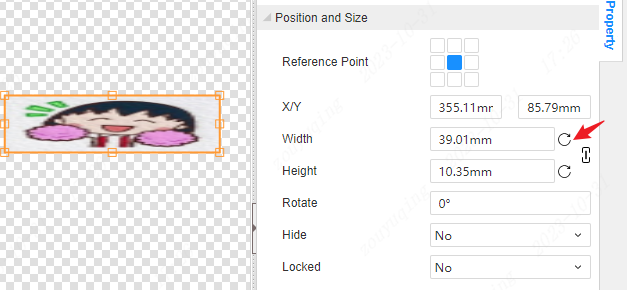 It can quickly restore the image to the original proportion and reduce deformation.
It can quickly restore the image to the original proportion and reduce deformation.