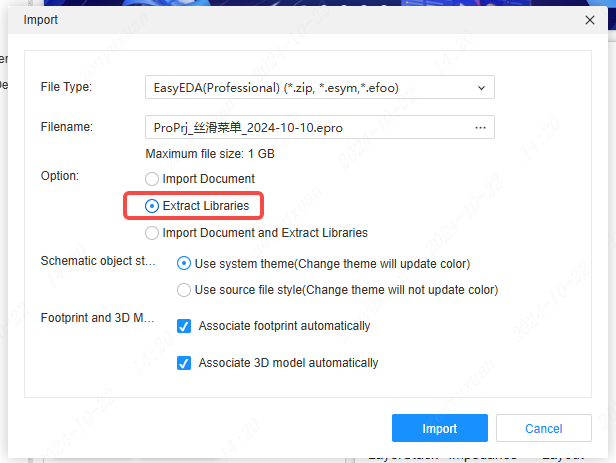Import EasyEDA Pro
- When the project is not opened in the professional version, on the EasyEDA Pro start page - import EasyEDA Pro (standard version), select the ZIP archive to import.
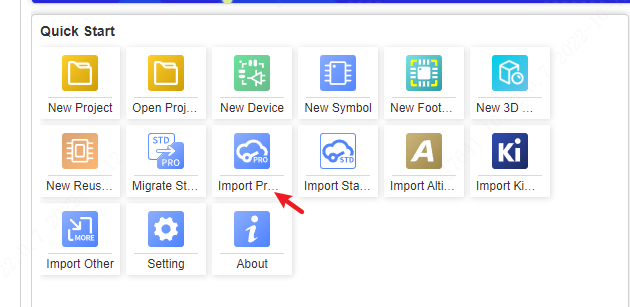
or at Top Menu - File - Import - EasyEDA Professional
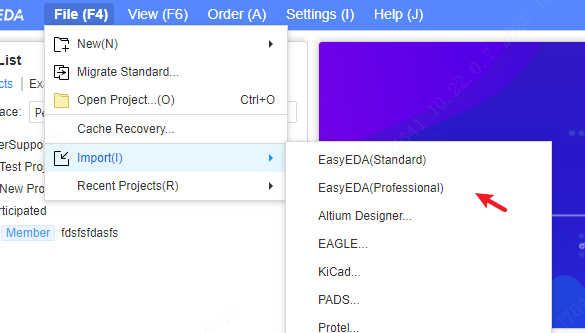
Select the operation type of the file and click Import to complete the import of the standard version
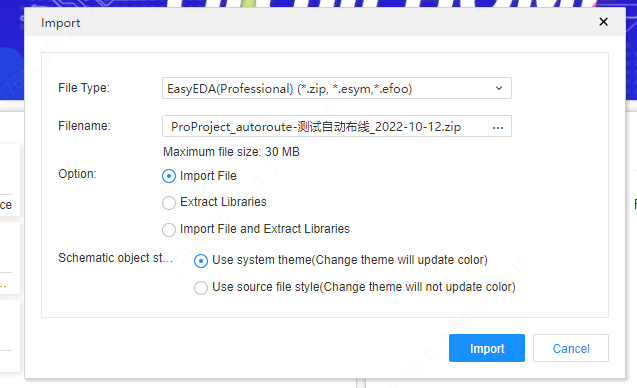
If it is necessary to import epro engineering files in batches, when importing, in the file selection pop-up window, press SHIFT and click to select multiple epro for import.\

Pop-up Window for Batch Import of Engineering
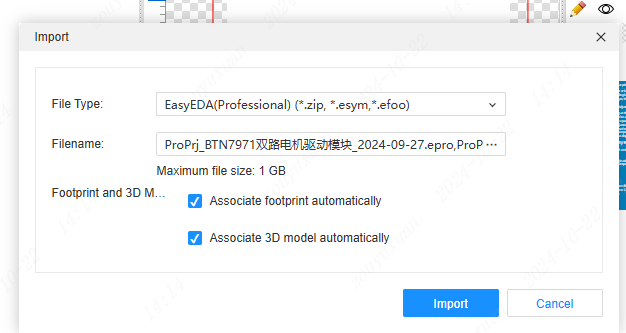
Upon clicking "Import", you can select the owner to save.
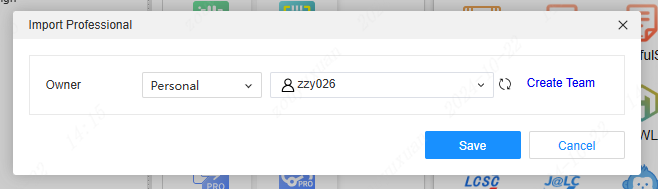
If it is a library file, in the JLCPCB EDA Professional version, export it in the JLCPCB EDA format (elibz, esym, efoo, epanl) first, and then import it. When importing the schematic library, it is possible to select whether to generate devices or symbols, or both simultaneously during the import process.
Import library files
Method 1: Importing via elibz files After the "Export library files" operation, you will get an elibz file. You can import it in bulk, and the import process is similar to importing an epro file.
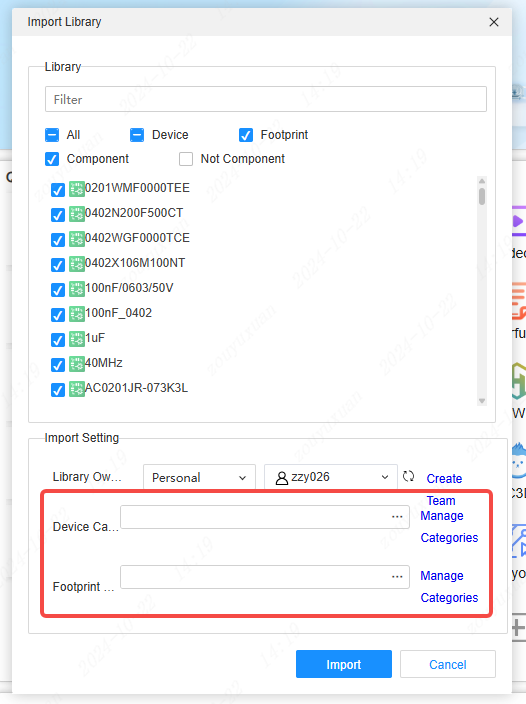
The library classification for import can be set during the importation.
Method 2: Extraction is carried out during the import via the engineering file epro.