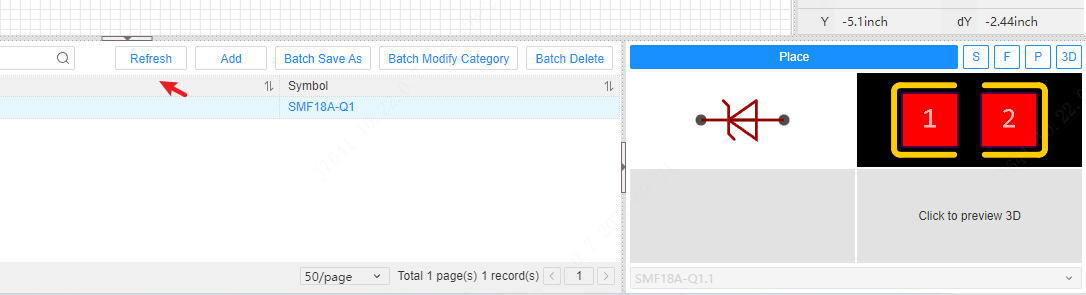Edit Device
Perform secondary editing and modification on the created device.
Edit Device Steps:
- Open the bottom panel, find the device that needs to be edited twice, right mouse button - Edit the device.
illustrate
- The device in the system library cannot be edited. If you need to edit it, please save it as personal and then edit it.
- The device panel opened by Shift+F cannot edit the device, only place the device.
The editing pop-up window of the device will pop up. The pop-up window is the same as the new device pop-up window. After the modification is completed, click OK to update the revision information.
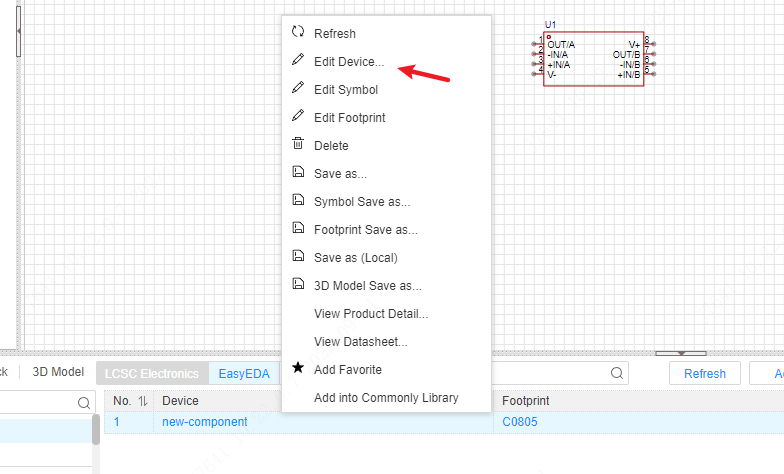
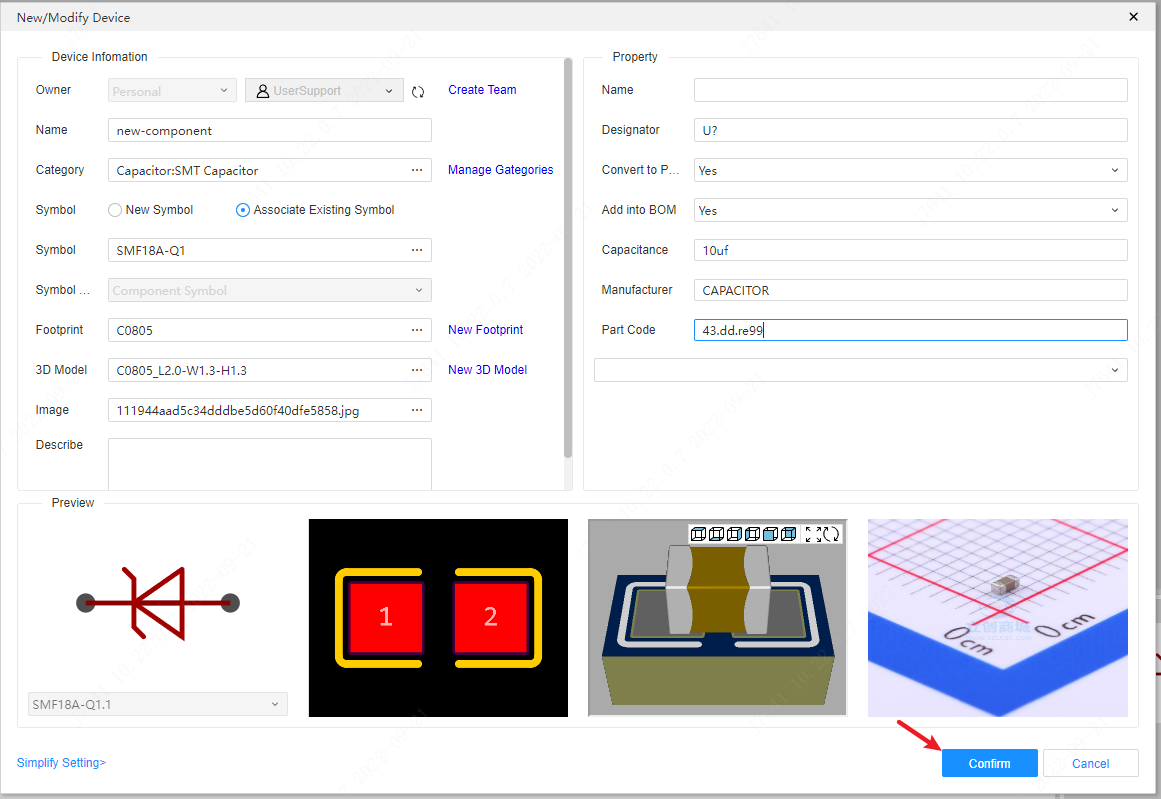
After modifying the device, you need to click the refresh button of the device library to see the latest modified information