Place Device
How to operate:
Top Menu - Place - Device
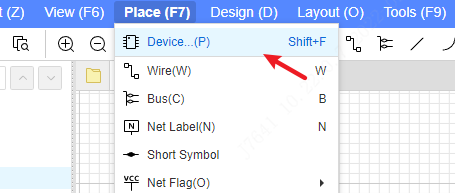
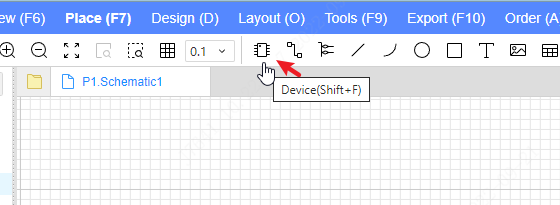
Shortcut S to call up the component library list in the bottom panel
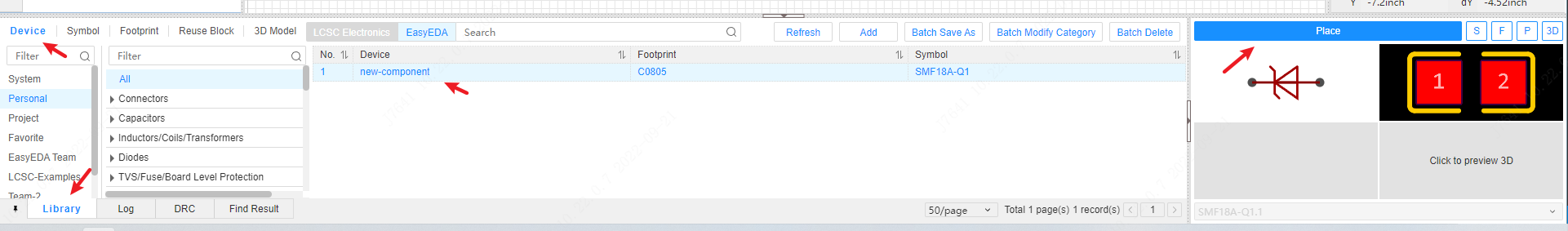
Shortcut Shifi+F to open the independent Place dialog
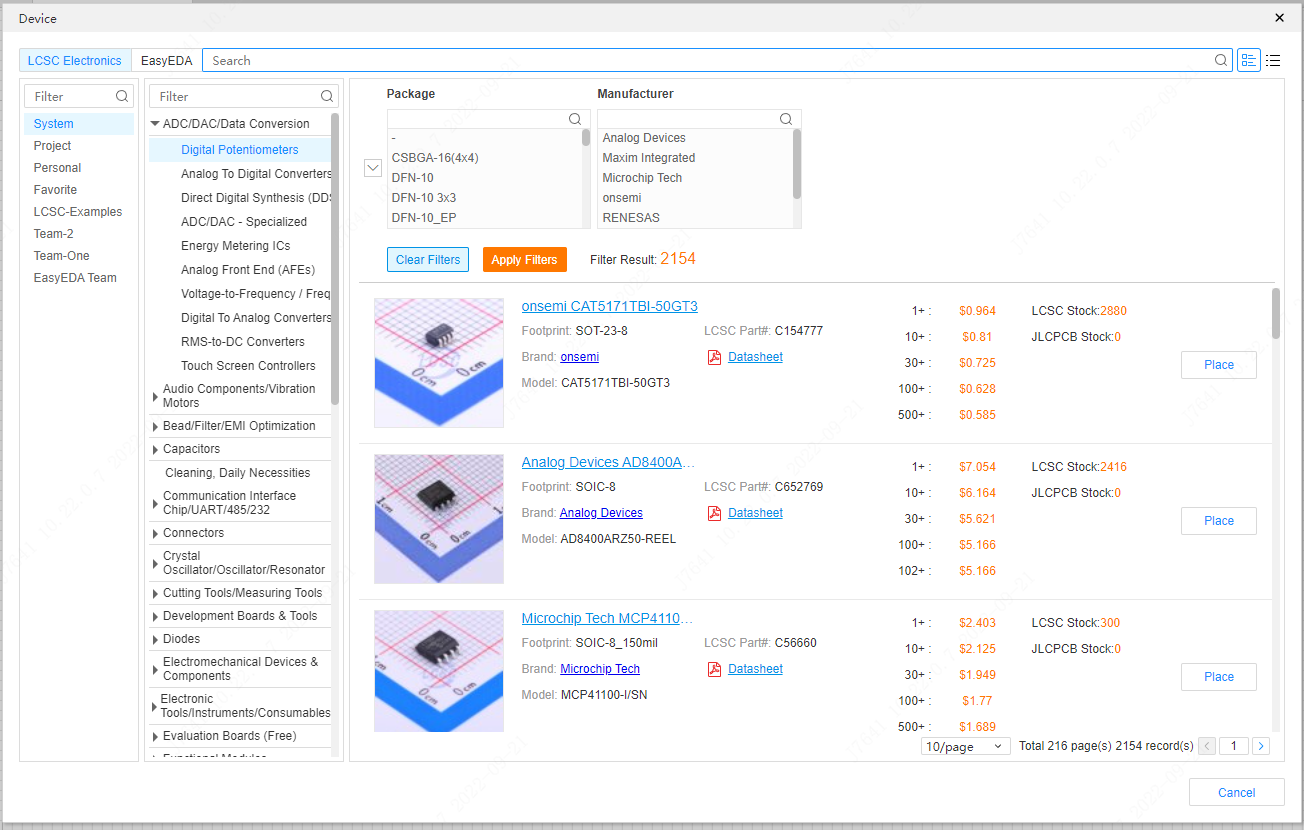
Select the device, click to select the desired device, and click the Place button on the right side. The mouse cursor turns into a cross state to place the device. The device does not support drag and drop.